Sagemath 8.1 windows: Impossible to export jmol figure from Jupyter while it works with former notebook.
After installing sagemath 8.1 for windows I try to save as a jmol file a 3D figure and as shown on the figure that I cannot upload :-( [I do not have the 60 points required, a figure is worth a thousand words, too bad!].
So I load 2 shells: one running "jupyter notebook", the other running "notebook()" in both shell I try the MWE:
G=sphere((0,0,0),1)
show(G,figsize=(5,5),title="Sample Figure",aspect_ratio=1);
On both, I right click on the jmol figure,then on File, in both cases 'File->' becomes red but only in the old notebook() I get the sub menu (Load Save Export) and the subsubmenus. With jupyter, I get nothing and cannot export.
Worse even in a console, I cannot get the jmol figure executed, neither exported.
I jumped to 61 points overnight, so here is the picture: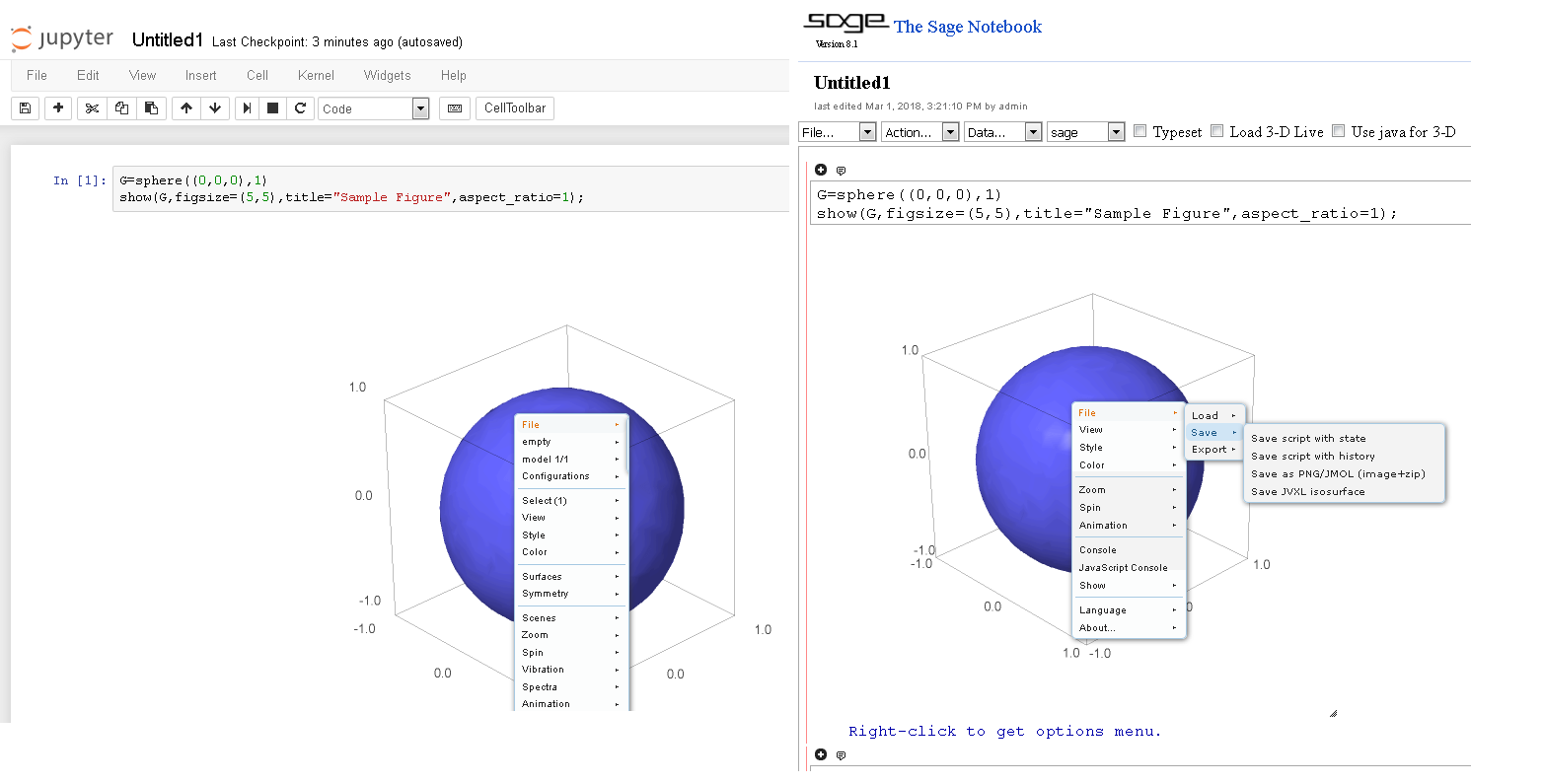


Do you know what kernel you're running in jupyter? There should be a label in the top right of the window.
I now believe you're running into this issue: https://ask.sagemath.org/question/399...
The kernel in both cases in SageMath 8.1, don't forget that this is the windows edition and the program is launched through the standard windows shortcut created at installation time.
Yes, I was mistaken about what your problem was initially.
It might be a bug/problem with your web browser. You haven't mentioned what browser you're using.