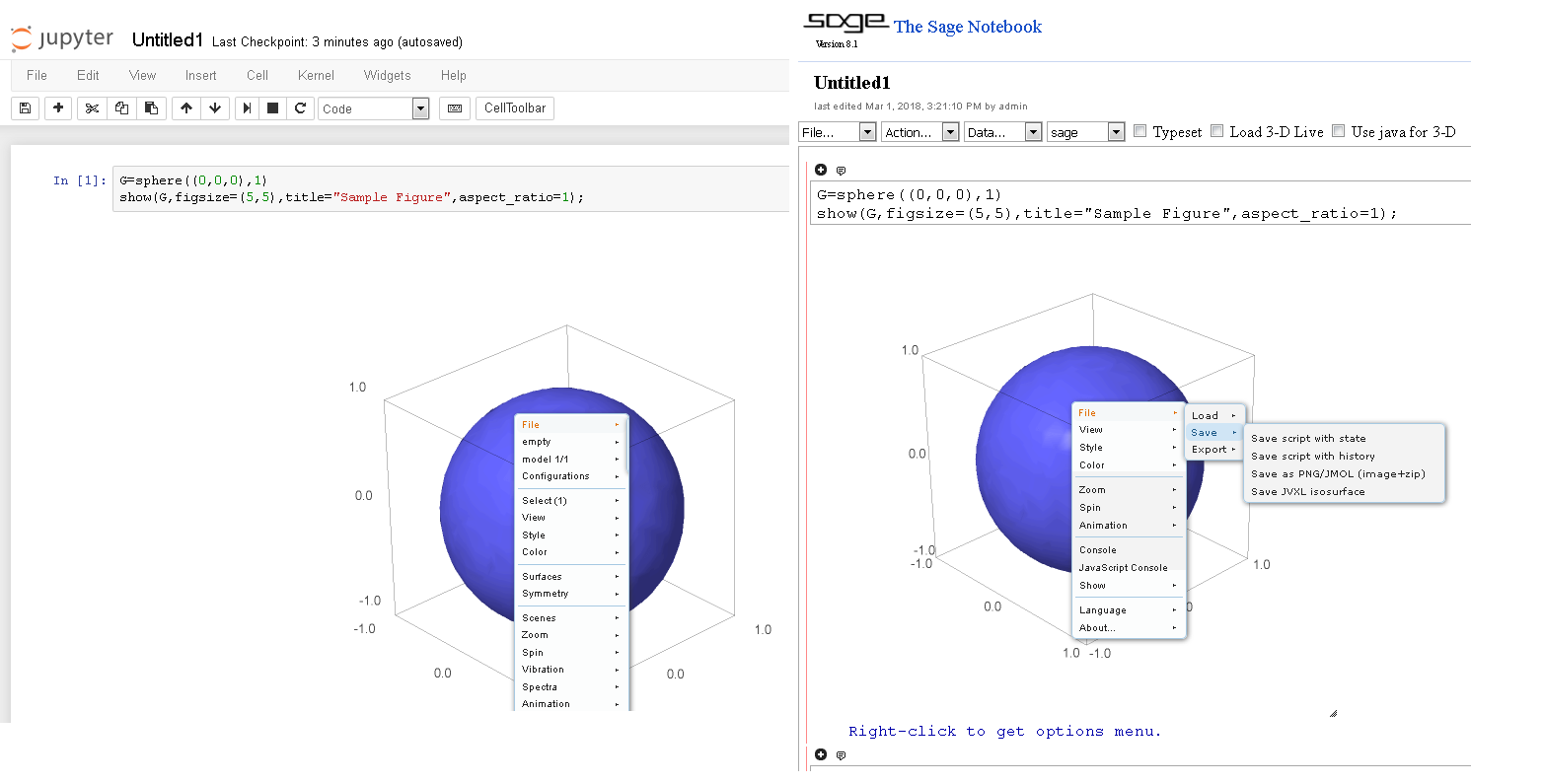After installing sagemath 8.1 for windows I try to save as a jmol file a 3D figure and as shown on the figure that I cannot upload :-( [I do not have the 60 points required, a figure is worth a thousand words, too bad!].
So I load 2 shells: one running "jupyter notebook", the other running "notebook()" in both shell I try the MWE:
G=sphere((0,0,0),1)
show(G,figsize=(5,5),title="Sample Figure",aspect_ratio=1);On both, I right click on the jmol figure,then on File, in both cases 'File->' becomes red but only in the old notebook() I get the sub menu (Load Save Export) and the subsubmenus. With jupyter, I get nothing and cannot export.
Worse even in a console, I cannot get the jmol figure executed, neither exported.