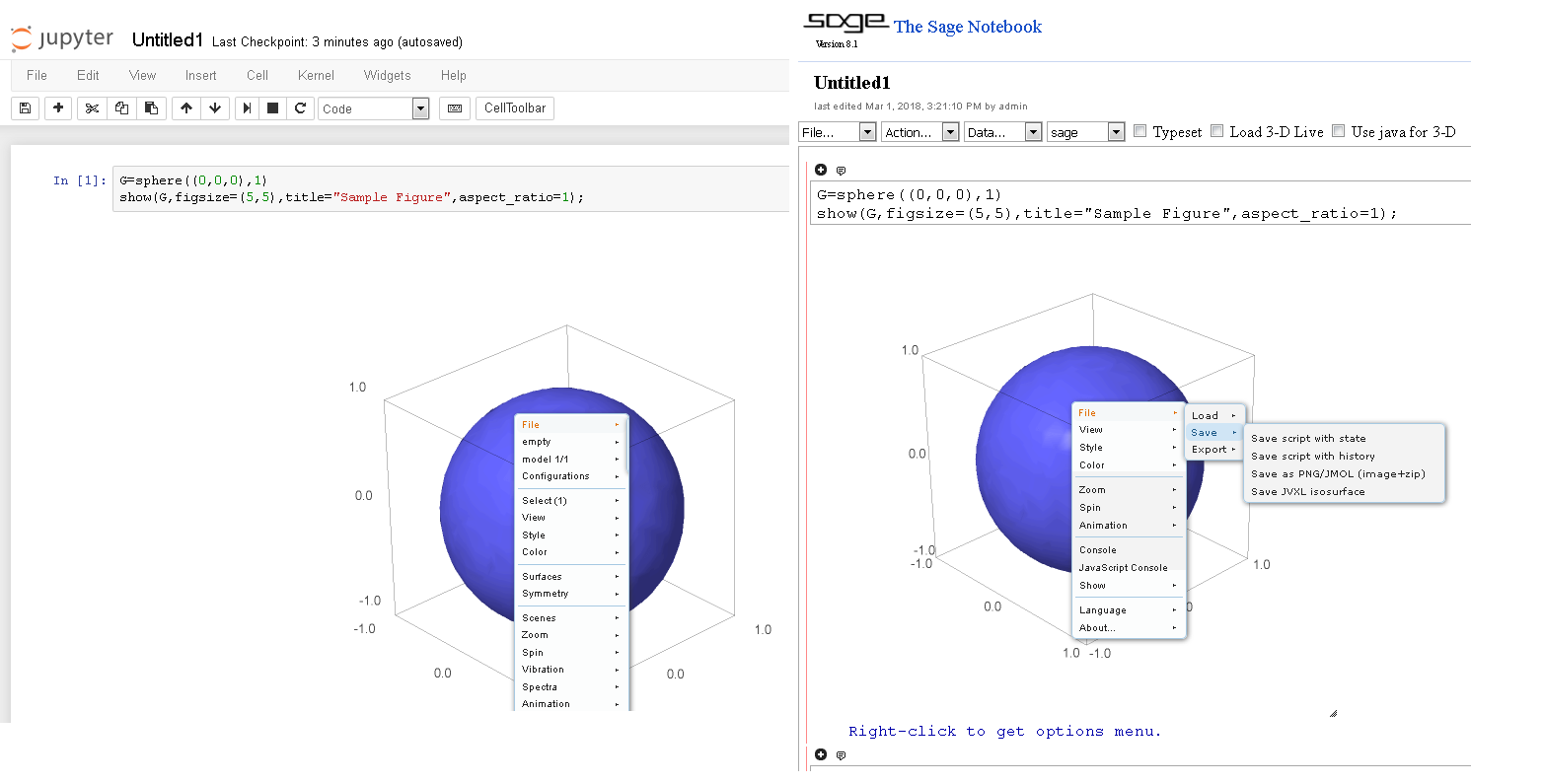c05772's profile - activity
| 2022-12-13 21:25:58 +0200 | commented answer | How to output from sage This is out of date, see here, may be you will get an updated way to do that... |
| 2022-12-13 21:14:07 +0200 | edited question | How to output from sage (update) How to output from sage (update) This question was answered there 12 years ago. I was using the code from ccanonc |
| 2022-12-13 21:00:45 +0200 | asked a question | How to output from sage (update) How to output from sage (update) This question was answered there 12 years ago. I was using the code from ccanonc |
| 2021-11-08 10:16:20 +0200 | received badge | ● Notable Question (source) |
| 2021-09-22 17:52:27 +0200 | received badge | ● Enthusiast |
| 2021-09-21 21:48:47 +0200 | received badge | ● Commentator |
| 2021-09-21 21:48:47 +0200 | commented answer | Marker color not consistent I also though it could be a bug but it is so easy to claim a bug when you fail to get your result that I let someone mor |
| 2021-09-20 13:32:36 +0200 | received badge | ● Nice Question (source) |
| 2021-09-20 00:31:45 +0200 | asked a question | Marker color not consistent Marker color not consistent I have a simple plot with a legend in different colors. The result will be correct or incorr |
| 2021-05-31 18:11:00 +0200 | received badge | ● Notable Question (source) |
| 2021-05-31 18:11:00 +0200 | received badge | ● Popular Question (source) |
| 2020-07-26 02:48:15 +0200 | received badge | ● Popular Question (source) |
| 2020-07-04 22:22:19 +0200 | received badge | ● Famous Question (source) |
| 2019-11-15 02:46:19 +0200 | received badge | ● Notable Question (source) |
| 2019-03-26 21:15:14 +0200 | commented answer | in command mode plot3d not displaying - only says "Graphics3d Object" I think this answers the question (I tried the command which works fine in the test program, no -c option), but of course it does solve not the problem which was to be able to export the Graphics3d object. At least it avoids spending hours looking a non-existing solution. In a general way it is a weakness because the 3D jmol cannot be exported from the Windows version with jupyter either (cf. [https://ask.sagemath.org/question/392...] ) The only work around I see is to run the file twice, once in the terminal and cut and paste it i the browser of the virtual machine, run it and export the jmol figure from there with a right click. |
| 2019-03-26 16:19:38 +0200 | commented question | in command mode plot3d not displaying - only says "Graphics3d Object" No, I tried the three viewers, jmol, tachyon and threejs. |
| 2019-03-25 23:32:26 +0200 | asked a question | in command mode plot3d not displaying - only says "Graphics3d Object"
The same test works without any problem with a sage terminal The test code is just: What should be done to get access to the viewer in a linux terminal? |
| 2019-01-06 22:15:05 +0200 | received badge | ● Supporter (source) |
| 2018-11-30 09:47:40 +0200 | received badge | ● Nice Answer (source) |
| 2018-11-08 00:21:06 +0200 | commented question | admin password This is the right answer, PROVIDED that you have only ONE process running, if you have more than one kill or close the other one(s). |
| 2018-09-06 20:04:09 +0200 | received badge | ● Famous Question (source) |
| 2018-08-22 19:35:39 +0200 | received badge | ● Popular Question (source) |
| 2018-03-11 15:57:42 +0200 | received badge | ● Notable Question (source) |
| 2018-03-03 21:09:24 +0200 | commented answer | sagemath windows 8.1 launching jupyter from another directory or drive I wrote a global solution below combining your solution with mine for the drive problem. I hope it is OK like that. Thanks |
| 2018-03-03 21:05:28 +0200 | received badge | ● Scholar (source) |
| 2018-03-03 19:20:54 +0200 | commented answer | sagemath windows 8.1 launching jupyter from another directory or drive After trying multiple solutions, it seems that, in Windows, this solution works ONLY for directories below the C:\Users\UserName directory. It means if you want to start in the Documents directory of "UserName" you have to modify line 195 of the jupyter_notebook_config.py file with the u is not necessary, you get the same result with and the fact that you can only use relative notation for the Documents directory confirms it. Note also that you have to use the Windows backslash not the linux slash for the directory name. |
| 2018-03-03 01:10:38 +0200 | commented answer | 'launched jmol viewer for Graphics3d Object' fails Tani's script is a "great unusable" solution.I wonder if another work around would not be to have sage export directly the necessary file(s) in the working directory so that a vizualisation with a pure windows jmol installation could work (or even the sagemath installation which could be accessed directly through a .bat file). For now, I found on internet and I tried: SaveJmolFigure = tmp_filename(ext=".jmol") G.export_jmol('/cygdrive/e/User/SaveJmolFigure.jmol') but it fails. |
| 2018-03-02 20:27:02 +0200 | commented answer | Sagemath 8.1 windows: Impossible to export jmol figure from Jupyter while it works with former notebook. Yes but what is surprising is that the export is working with the old notebook() format: same kernel, same windows installation, same shortcut. And by the way this remark may help to find why jupyter is not fully working. |
| 2018-03-02 20:22:32 +0200 | commented question | Sagemath 8.1 windows: Impossible to export jmol figure from Jupyter while it works with former notebook. The kernel in both cases in SageMath 8.1, don't forget that this is the windows edition and the program is launched through the standard windows shortcut created at installation time. |
| 2018-03-02 17:59:15 +0200 | received badge | ● Editor (source) |
| 2018-03-02 15:22:27 +0200 | received badge | ● Teacher (source) |
| 2018-03-02 15:22:27 +0200 | received badge | ● Self-Learner (source) |
| 2018-03-02 02:06:36 +0200 | commented answer | sagemath windows 8.1 launching jupyter from another directory or drive For a directory this is OK but for a drive? |
| 2018-03-02 01:22:28 +0200 | answered a question | sagemath windows 8.1 launching jupyter from another directory or drive I have the following work around. I launch the SageMath shell from the Windows shortcut. Then to start from E:\username, I type (sage-sh)> cd /cygdrive/e/username and then (sage-sh)> jupyter notebook It is quick but not as fast as the "SageMath 8.1 Notebook" shortcut directly installed by the software. Experimenting again, I found this "hybrid Linux Windows" solution for the drive problem. I give the full solution for Windows below grouping John Palmieri answer (above) and mine for the user "UserName" willing to have the root directory of jupyter on drive E:, directory E:\UserName\Maths:
(This line is numbered 195 in my editor, it is a standard default file, it should be the same in yours) with Note the slashes orientation, you start in Linux mode and finsh in Windows !! This is NOT a typo.
|
| 2018-03-02 01:17:09 +0200 | asked a question | sagemath windows 8.1 launching jupyter from another directory or drive After installing sagemath 8.1 for windows, I try to launch jupyter from drive E:\ where the data are, instead of C:\ which is a SSD. It is not possible once in the browser to switch to another disk as reported in various places on internet. What is the best work around? |
| 2018-03-02 01:02:30 +0200 | asked a question | Sagemath 8.1 windows: Impossible to export jmol figure from Jupyter while it works with former notebook. After installing sagemath 8.1 for windows I try to save as a jmol file a 3D figure and as shown on the figure that I cannot upload :-( [I do not have the 60 points required, a figure is worth a thousand words, too bad!]. So I load 2 shells: one running "jupyter notebook", the other running "notebook()" in both shell I try the MWE: On both, I right click on the jmol figure,then on File, in both cases 'File->' becomes red but only in the old notebook() I get the sub menu (Load Save Export) and the subsubmenus. With jupyter, I get nothing and cannot export. Worse even in a console, I cannot get the jmol figure executed, neither exported. I jumped to 61 points overnight, so here is the picture: |
| 2018-01-16 03:07:31 +0200 | received badge | ● Popular Question (source) |
| 2017-12-26 22:15:34 +0200 | received badge | ● Good Question (source) |
| 2017-12-01 14:42:56 +0200 | received badge | ● Nice Question (source) |
| 2017-10-27 18:39:19 +0200 | received badge | ● Student (source) |
| 2017-10-27 02:01:38 +0200 | answered a question | sagemath 8.0 for windows notebook does not start For now a work around is the following: from windows menu start the sagemath 8.0 console. At the sage: prompt type sage: cd "E:\document\User" /cygdrive/e/document/User/ sage: notebook() Note that the command "cd" (as "pwd" and some others) can be used directly at the console but not in a .sage or .py file |
| 2017-10-27 02:01:38 +0200 | asked a question | sagemath 8.0 for windows notebook does not start Testing Sagemath 8.0 for Windows: the notebook shortcut launches the browser (albeit with a sagemath.ico not found message) giving the official windows user directory on the C: drive and I could not find a way to change the working disk. I would like to launch it on my real user directory which is on another drive (E:). Moreover the server does not start even after a logout-login process with the console given token. |
| 2017-10-27 02:01:38 +0200 | answered a question | launching sagemath notebook() on a different drive. For now a work around is the following: from windows menu start the sagemath 8.0 console. At the sage: prompt type sage: cd "E:\document\User" /cygdrive/e/document/User/ sage: notebook() Note that the command "cd" (as "pwd" and some others can be used directly at the console but not in a .sage or .py file |
| 2017-10-27 02:01:38 +0200 | asked a question | launching sagemath notebook() on a different drive. Testing Sagemath 8.0 for Windows: the notebook shortcut launches the browser (albeit with a sagemath.ico not found message) giving the official windows user directory on the C: drive and I could not find a way to change the working disk. I would like to launch it on my real user directory which is on another drive. Moreover the server does not start even after a logout-login process with the console given token. |
| 2017-10-27 02:01:38 +0200 | asked a question | 'launched jmol viewer for Graphics3d Object' fails Testing Sagemath for windows 8.0 with jmol, I get the message at the console but nothing happens. However the jmol viewer (launched with jmol.bat) found in C:\Program Files\SageMath 8.0\runtime\opt\sagemath-8.0\local\share\jmol is working correctly. It looks like a path problem but I don't see how to modify it. |