In sagetex, how to avoid italic font for sagecommandline environment within an italic example environment?
I am using sagecommandline environment of sagetex and I love it. I currently have an issue illustrated in the example below:
\documentclass{article}
\newtheorem{example}{Example}
\usepackage{sagetex}
\begin{document}
This is in the text:
\begin{sagecommandline}
sage: matrix(3,range(9))
\end{sagecommandline}
\begin{example}
This is an example:
\begin{sagecommandline}
sage: matrix(3,range(9))
\end{sagecommandline}
\end{example}
\end{document}
output is:
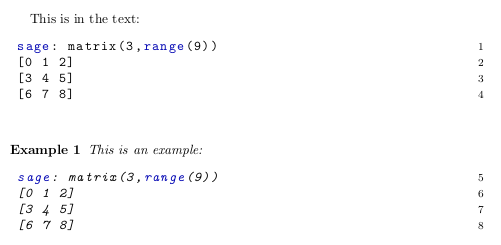
I would like the sagecommandline code to never be in italic, even inside an environment which is in italic.
