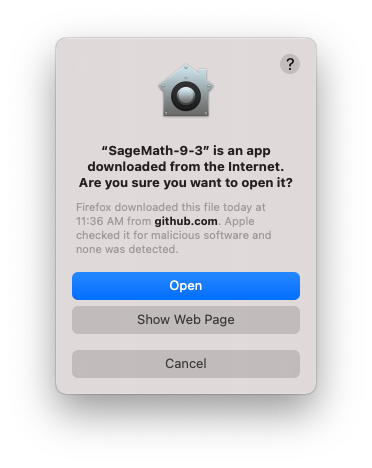Best way to report install bugs?
Hi! I have a handful of students and staff who can't install Sage 9.2 on the Mac. Their operating systems vary (I think they're mostly Big Sur), their architecture varies (some Intel, some M1), their expertise levels vary (the students are mostly new at software installs, two of the staff have degrees in CS) and the errors they're encountering vary slightly (also I don't have access to most of them). I'd like the developers to know about these recurring issues.
Additionally, the github pages claim that the app is signed/notarized, but almost all my Mac users got "developer not verified" errors.
And I don't actually know whether this is a bug or not: Every time I start Sage I have to choose between Terminal and Jupyter notebooks, which was not the case prior to 9.2, but is irritating as an extra step. In most applications such a choice would only appear when holding down CTRL while starting the app.