Revision history [back]
 | 1 | initial version |
Recommendations:
- Instead the latest version of Sage -- currently Sage 9.3, not 9.2
- For the macOS app, pick the latest version from the Sage-macOS releases page
- If any version of the app gives a "developer not verified" error, say precisely which
Regarding the option to choose once and for all whether Sage will open in the terminal or in Jupyter, this request is now tracked at:
On Macs with Apple M1 processors, it is now possible to install via Conda, see:
Any user is welcome to report installation problems to the sage-support mailing list, indicating the operating system (and what version of it), the installation method, and the precise problem encountered.
 | 2 | No.2 Revision |
Recommendations:
InsteadInstall the latest version of Sage -- currently Sage 9.3, not 9.2- For the macOS app, pick the latest version from the Sage-macOS releases page
- If any version of the app gives a "developer not verified" error, say precisely which
Regarding the option to choose once and for all whether Sage will open in the terminal or in Jupyter, this request is now tracked at:
On Macs with Apple M1 processors, it is now possible to install via Conda, see:
Any user is welcome to report installation problems to the sage-support mailing list, indicating the operating system (and what version of it), the installation method, and the precise problem encountered.
 | 3 | No.3 Revision |
Recommendations:
- Install I recommend the latest version of Sage -- currently Sage 9.3, not
9.29.2. For the macOS app, pickPick the latest version from the Sage-macOS releases page- If
Regarding the macOS app:
All versions there are signed and notarized.
They will not give any version of the "developer not verified" error.
As all applications not installed via the Mac app gives store,
they will display a "developer not verified" error, say precisely which
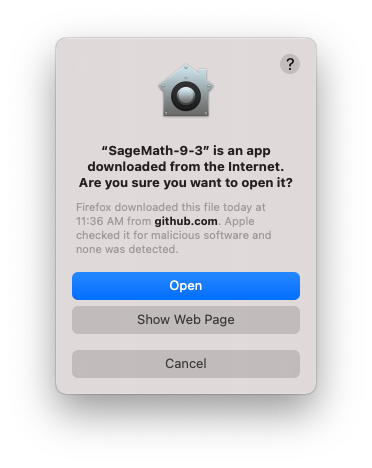
To get a non-signed and non-notarized version, you would need to visit the download-mac page on the SageMath website, select a mirror, click "intel", click "old", then get an ancient app from that page. That page should warn about that and invite users to visit the new Sage-macOS download page.
Regarding the option to choose once and for all whether Sage will open in the terminal or in Jupyter, this request is now tracked at:
On Macs with Apple M1 processors, it is now possible to install via Conda, see:
Any user is welcome to report installation problems to the sage-support mailing list, indicating the operating system (and what version of it), the installation method, and the precise problem encountered.
 | 4 | No.4 Revision |
I recommend the latest version of Sage -- currently Sage 9.3, not 9.2.
Regarding the macOS app:
- Pick the latest version from the Sage-macOS releases page
All versions there are signed and notarized.
. They will not give any "developer not verified" error.
As all applications When opening them (or any app not installed via the Mac app store,
they will display store),
macOS displays a dialog about being downloaded from the internet:dialog:
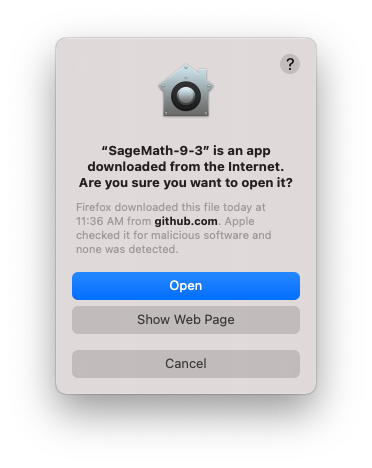
To get a non-signed and non-notarized version, you would need to visit
the download-mac page on the SageMath website,
select a mirror, click "intel", click "old", then get an ancient app
from that page. That Arguably that page should warn about that and invite that,
and point users to visit
the new Sage-macOS download page.website.
Regarding the option to choose once and for all whether Sage will open in the terminal or in Jupyter, this request is now tracked at:
On Macs with Apple M1 processors, it is now possible to install via Conda, see:
Any user is welcome to report installation problems to the sage-support mailing list, indicating the operating system (and what version of it), the installation method, and the precise problem encountered.
