how to install Fricas in SageMath 9.2 W10?
Hello
what is the good way to install Fricas Package for SageMath 9.2 notebook W10
I tried to install Fricas package in SageMath Shell with the command: sage -i fricas
but it looks like the installation process will never stop !.(and its impossible to stop it)
could you tell me precisely in which shell do i need to enter this command ?
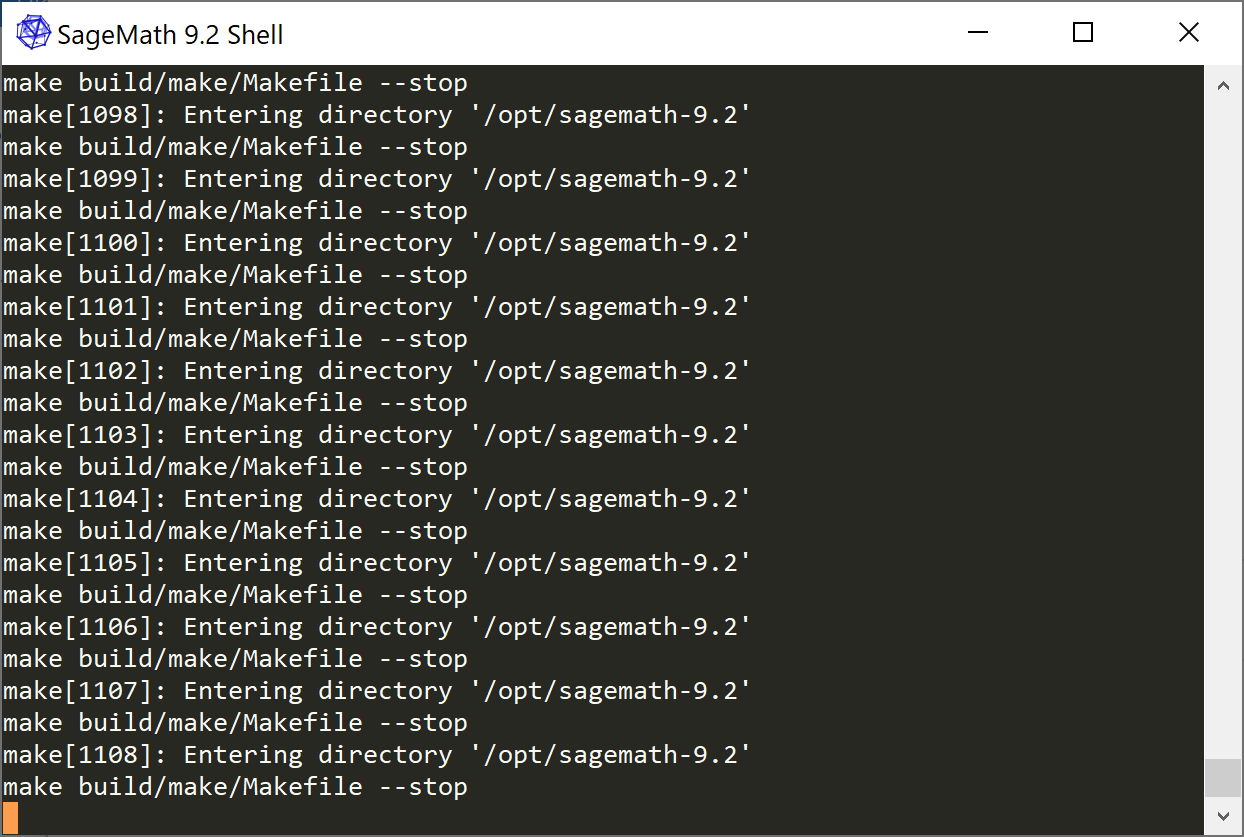

What do you mean "it looks like the installation process will never stop"? What is it doing? It could be there is a bug in the dependency resolution causing it to rebuild dependencies that it shouldn't. But even if that's the case just let it run its course.
Hi @Iguananaut
Until how many make builds ? i add the picture in the first message with more than 1000, but I currently see more than 3500. Moreover I tried with re-installing SageMath with admin rights, and I got the same problem.
i am now at more than 6000, my task manager does not answer !
@sandy_scott gave a workaround to this pb: see the post , Installing optional packages - infinite loop
sage -i fricas is ok now in W10 with his solution with Ubuntu WSL