Plotting in Sage
I have some numbers in two separate arrays, and I want to plot them in such a way that the end result looks more or less like this:
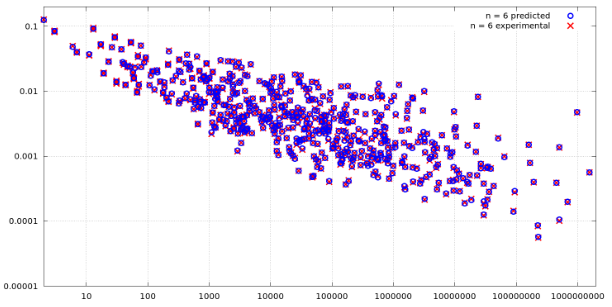
Currently, I have a code that looks like this:
res_blue = [...] # data for the blue circles (removed for brevity)
res_red = [...] # data for the red crosses (removed for brevity)
list_plot(res_red, color='red')
But, instead the above code generates only plot with red dots. How can I combine the two arrays in the same plot, choose their color and the shape to be put in the plot?
