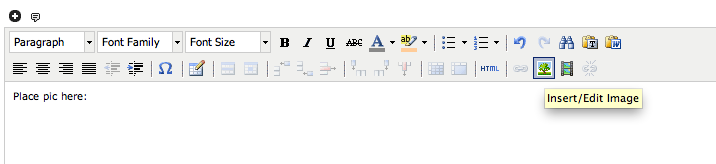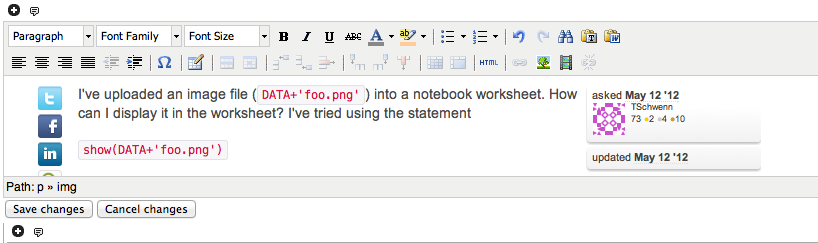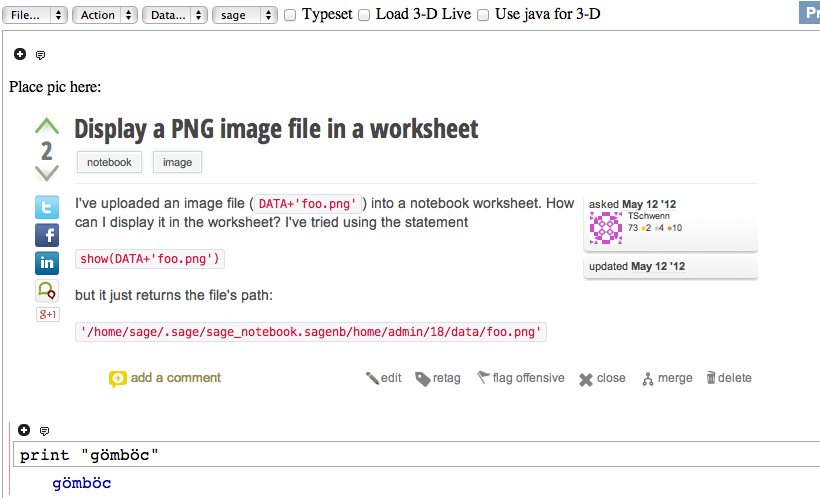TSchwenn's profile - activity
| 2016-09-21 13:15:54 +0200 | received badge | ● Popular Question (source) |
| 2015-06-11 19:36:14 +0200 | received badge | ● Famous Question (source) |
| 2014-05-29 11:30:39 +0200 | received badge | ● Notable Question (source) |
| 2013-12-13 13:19:44 +0200 | received badge | ● Famous Question (source) |
| 2013-06-15 03:00:21 +0200 | received badge | ● Popular Question (source) |
| 2013-04-30 20:32:10 +0200 | received badge | ● Famous Question (source) |
| 2013-02-21 09:30:43 +0200 | received badge | ● Notable Question (source) |
| 2012-12-09 19:58:39 +0200 | received badge | ● Notable Question (source) |
| 2012-11-19 09:30:16 +0200 | received badge | ● Good Question (source) |
| 2012-10-31 15:21:16 +0200 | received badge | ● Popular Question (source) |
| 2012-10-11 08:55:28 +0200 | received badge | ● Popular Question (source) |
| 2012-07-07 18:07:06 +0200 | received badge | ● Nice Question (source) |
| 2012-05-22 18:15:42 +0200 | commented answer | Sage-5.0 VirtualBox shell access That leads to sagevm login: I enter "sage" as the user name, then "sage" again as the password, but then the terminal shows nothing but an underscore in the top left. I press [host]-F2 to go back to Chrome, then [host]-F1 again, and the shell appears and works normally. |
| 2012-05-22 14:42:03 +0200 | commented answer | Sage Wiki: who's responsible for the SageAppliance page? But at the top left of the page, under *Recent Changes*, it says "Immutable Page." Also the "If you do not have an account, [you can create one now](http://wiki.sagemath.org/SageAppliance?action=newaccount)" link is broken ("403 Forbidden"). |
| 2012-05-21 19:33:55 +0200 | asked a question | Sage Wiki: who's responsible for the SageAppliance page? The Sage Wiki page about The Sage Virtual Machineis now out of date (see http://ask.sagemath.org/question/1435...). Whom do I ask about updating it? |
| 2012-05-21 18:29:03 +0200 | asked a question | Sage-5.0 VirtualBox shell access The sage-5.0.ova virtual machine (I got mine via torrent) now boots directly into a Chrome browser open to the notebook page. (The old sage-4.8.ova boots to the Sage shell and asks you to direct your browser to localhost:8000.) While this new behavior may be convenient for quick use, I can't figure out how to configure the server behind it. The VirtualBox window running Sage-5.0 is all Chrome, with neither close button nor any toolbar visible. The right-click menu has nothing of use: just back, forward, view source, etc.) How can I access the Sage shell now? The directions at http://wiki.sagemath.org/SageAppliance#Using_the_Sage_shell ("press Ctrl C") no longer work with this new version. I also tried Alt-F4 to quit Chrome, but it shut down the whole virtual machine with it. |
| 2012-05-18 01:59:38 +0200 | commented question | Using solve() to find positive real solutions to a complex equation Please clarify the "should not do this" part. What's the _this_? |
| 2012-05-16 02:25:20 +0200 | asked a question | Using solve() to find positive real solutions to a complex equation I need I want solutions in the form But why is that reformulation necessary to produce useful results? Isn't it equivalent to the original Equation? Also, why does And it bugs out when positive x & y clauses are added to Equation: |
| 2012-05-12 23:43:08 +0200 | received badge | ● Scholar (source) |
| 2012-05-12 23:43:08 +0200 | marked best answer | Display a PNG image file in a worksheet How do you want to show it? The command you gave is showing a string ( To just insert the image, use the TinyMCE GUI editor (shift-click on a blue "new cell" line). Full instructions were at Mike May's great worksheet, where you don't even need the This is what I think you mean - see these screen captures. Basically, you upload the file, and then in the TinyMCE editor you click on the picture icon and put just the name of the file in as your picture file name. Here I uploaded a picture of your question into my worksheet.
I imagine that you could also get it to show up by inserting some HTML into a cell with |
| 2012-05-12 23:06:37 +0200 | received badge | ● Nice Question (source) |
| 2012-05-12 17:53:09 +0200 | received badge | ● Student (source) |
| 2012-05-12 17:28:32 +0200 | received badge | ● Editor (source) |
| 2012-05-12 17:08:10 +0200 | asked a question | Display a PNG image file in a worksheet I've uploaded an image file (
but it just returns the file's path:
|
| 2012-04-29 20:44:07 +0200 | received badge | ● Teacher (source) |
| 2012-04-29 18:20:18 +0200 | answered a question | Plotting Piecewise function Quick and dirty, with a cleaned up sample dataset (I just added *s by hand, but there must be a smarter way to do that). See the output at http://www.sagenb.org/home/pub/4662/ |
| 2012-04-26 03:30:27 +0200 | received badge | ● Supporter (source) |