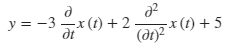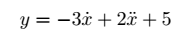sandy_scott's profile - activity
| 2023-10-18 22:39:39 +0200 | received badge | ● Famous Question (source) |
| 2023-05-12 16:27:47 +0200 | received badge | ● Notable Question (source) |
| 2021-11-25 18:20:11 +0200 | received badge | ● Popular Question (source) |
| 2020-12-31 08:45:41 +0200 | received badge | ● Nice Question (source) |
| 2020-12-31 00:49:14 +0200 | commented answer | Installing optional packages - infinite loop @emmanuel-charpentier - I've made some changes to the Documentation, Trac ticket with commit attached is here: https://trac.sagemath.org/ticket/31138 |
| 2020-12-31 00:47:23 +0200 | commented answer | Installing optional packages - infinite loop I'm glad it all worked, though I didn't see any of those issues with my installation, I was clearly very lucky. |
| 2020-12-29 20:24:56 +0200 | commented answer | Installing optional packages - infinite loop I confess I was genuinely surprised at how well the WSL installation worked - I was expecting a deal-breaking issue to pop up at some point and it never did :-). I can add an issue, but my motivation for the from-source install was the same as the OP's problem - I wanted to install optional packages, in my case the |
| 2020-12-29 20:08:21 +0200 | commented answer | Installing optional packages - infinite loop The "/root" at the beginning of the path shouldn't be there, so the command would be: |
| 2020-12-29 19:53:01 +0200 | received badge | ● Editor (source) |
| 2020-12-29 19:14:10 +0200 | received badge | ● Good Answer (source) |
| 2020-12-29 19:01:04 +0200 | received badge | ● Nice Answer (source) |
| 2020-12-29 16:39:27 +0200 | received badge | ● Teacher (source) |
| 2020-12-29 16:39:27 +0200 | received badge | ● Necromancer (source) |
| 2020-12-29 00:18:23 +0200 | answered a question | Installing optional packages - infinite loop I fixed this a stupidly complicated way - by installing Sage math from source on WSL. It works great, and it's not super complicated, but it is a faff. I documented the process on my website . Its basically just the official sage instructions with most of the decision making done for you, and the bits you need to do before and after to make it work with WSL. |
| 2020-12-28 23:52:54 +0200 | received badge | ● Student (source) |
| 2020-12-28 23:37:51 +0200 | asked a question | Pretty print derivative in Newton notation with dot? Is there any way to get the pretty printer to produce Newton's notation? - ie. a single dot centred over the variable for first derivative with respect to time, 2 dots for second derivative etc. Example: gives:
but I'd like to see:
|
| 2020-12-02 11:53:57 +0200 | commented question | Installing optional packages - infinite loop I also have this problem. |