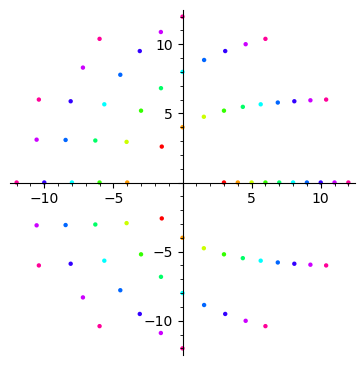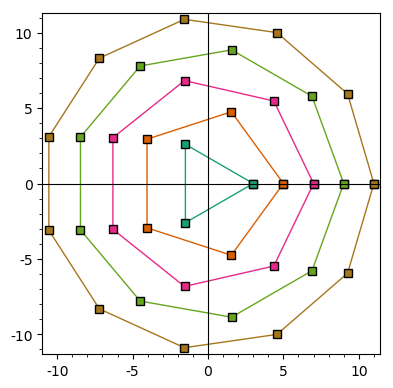Automatically adding colors to multiple list_plot graphics
Is there a way to automatically color different plots?
For example, I'm trying to plot complex points using list_plot, and the points are all stored in a list of lists, each of which I would like to be a different color. So, in order to plot these points, I have
list=[list1,list2,...]
plot = sum(list_plot(i) for i in list)
I'm wondering if there's any (somewhat simple) way to add different colors corresponding to each list in an iterable fashion, rather than typing out
plot=list_plot([i for i in list1], rgbcolor='red')+list_plot([i for i in list2], rgbcolor='orange')+...