Jupyter notebooks
Here is a capture of my screen
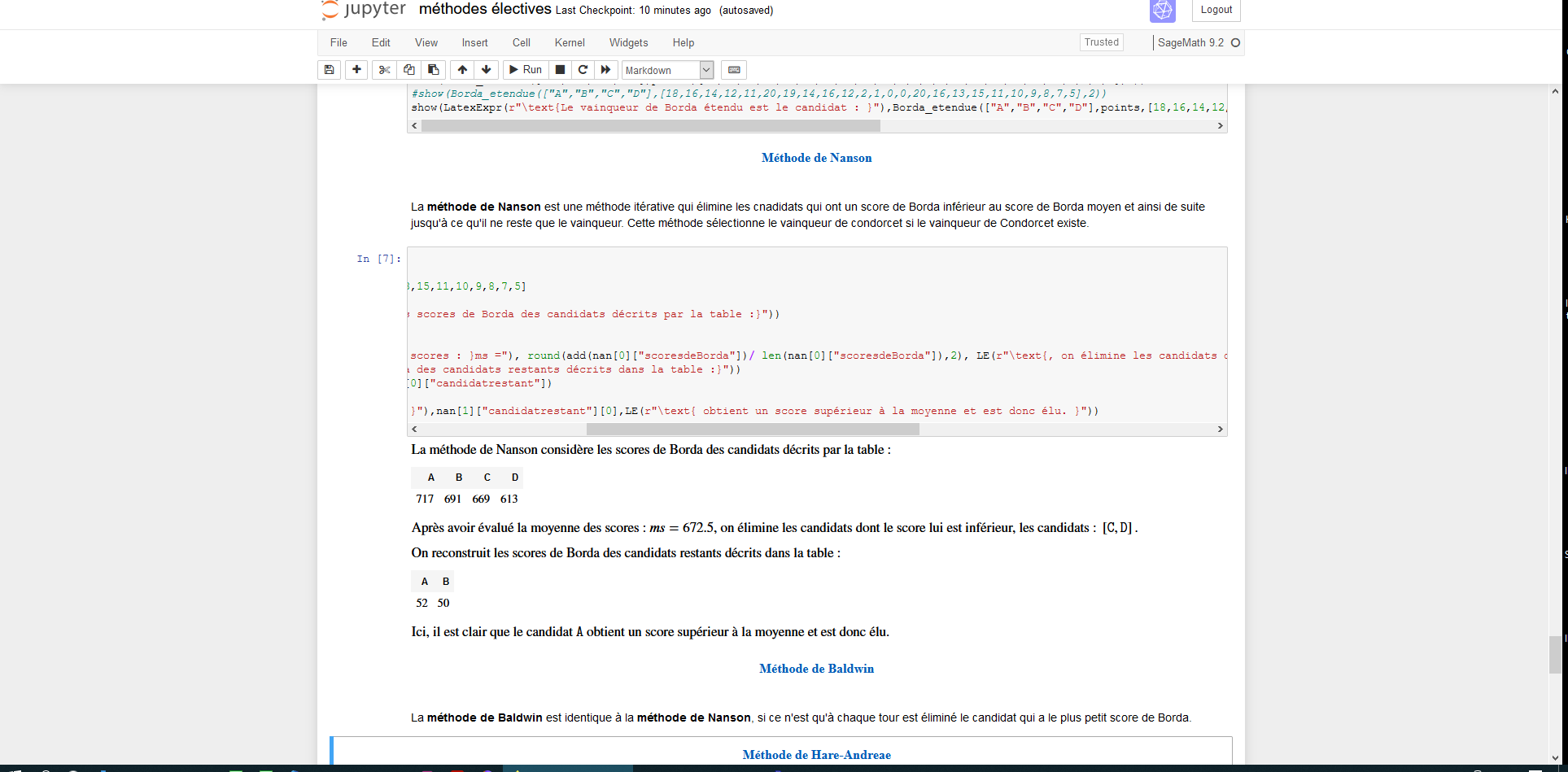
as you can see a huge place is lost. Is ther a way to increase tho working field in Jupyter notebooks ?
Here is a capture of my screen
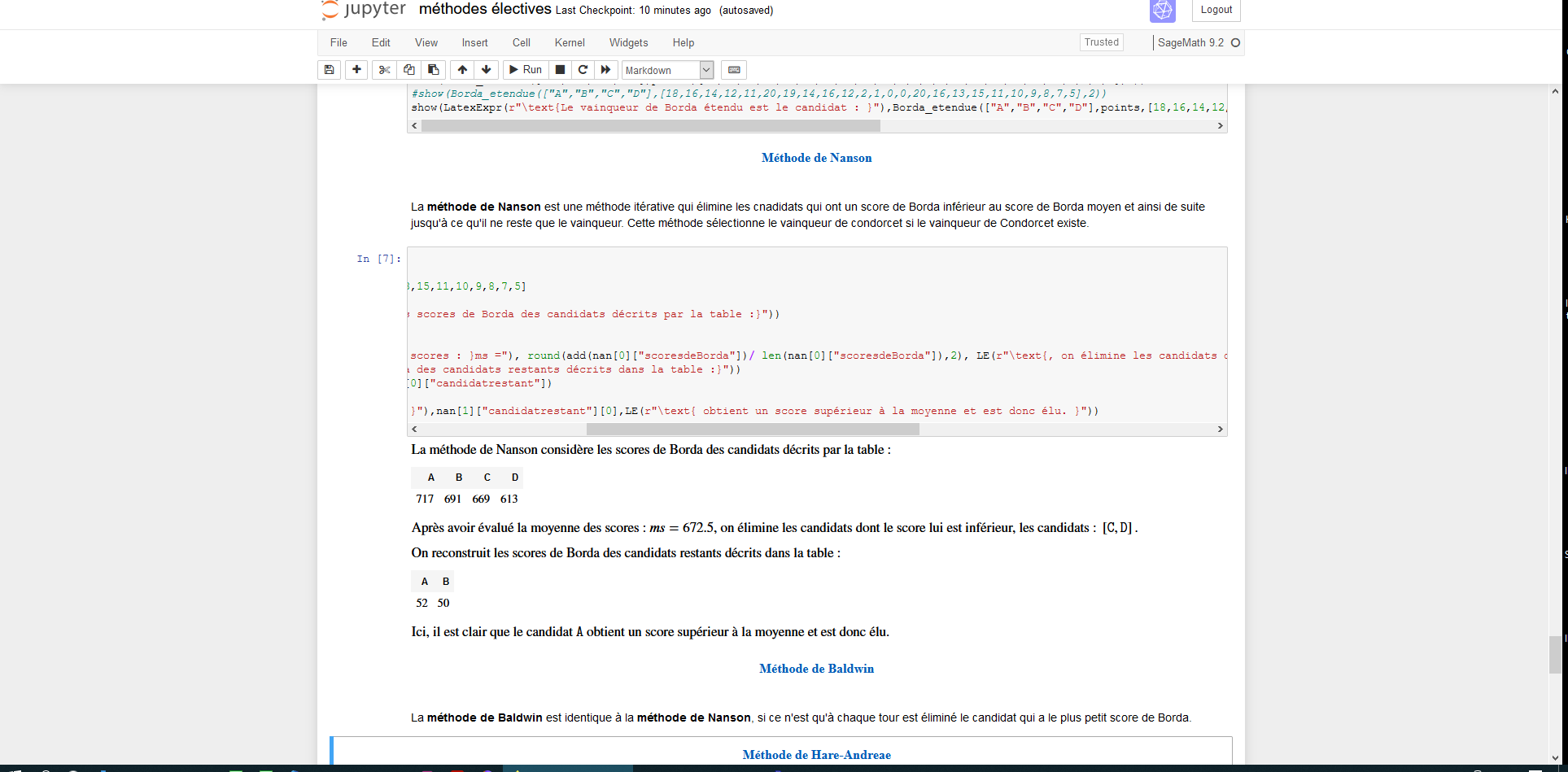
as you can see a huge place is lost. Is ther a way to increase tho working field in Jupyter notebooks ?
Asked: 4 years ago
Seen: 783 times
Last updated: Jan 28 '21
 Copyright Sage, 2010. Some rights reserved under creative commons license. Content on this site is licensed under a Creative Commons Attribution Share Alike 3.0 license.
Copyright Sage, 2010. Some rights reserved under creative commons license. Content on this site is licensed under a Creative Commons Attribution Share Alike 3.0 license.
Seems like a pure Jupyter question, not so much a Sage question.
Maybe ask it on the Jupyter forum: https://discourse.jupyter.org/.
Are you worried about the large grey zones on the left and right?
Are you worried about the space taken by the menus at the top?
Are you worried about all the white zones inside the page itself?
Are you worried about the horizontal scrolling in your code cell?
Are you worried about the fact that your code cell is repeated in the output right below it?
In that case, put the corresponding code as functions in a
.sagefile, load that file, and use the functions.