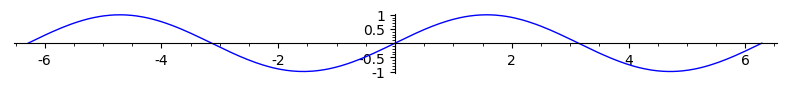Scaling images
Hi,
I am trying to figure out how to create say an 800 x 600 image that will be able to fit different size sheets of paper. Eventually I would like to expand this algorithm to include all the other screen resolutions. However, when Sage generates an image there is the boarder of white. So I have to go in and crop it out with image editing software. This then changes the pixel dimension. I would like to get a ratio of 1:1 between the m x n image and the image generated. I have figured out this ratio when dpi value is at 100, and it turns out that a dpi value of about 172 will get me really close to creating an image of 800 x 600. However, the actual image is roughly 795 x 596, and if I use 173 it turns out to be 801 x 600.
I am wondering if someone has already created an algorithm to print a 1:1 scale for screen resolution to printed image?