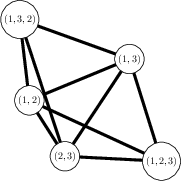How to draw a graph whose vertices are elements of permutation group
How to write the following program in SageMath:
Consider the Permutation Group S3.
The elements of S3 are e,(12),(13),(23),(123),(132).
I want to draw a graph G whose members are the elements of S3 and two vertices x,y are adjacent if and only if xy≠yx.
I am stuck in doing the following things:
- How to call the elements of S3 through a loop?
- How to draw the graph G ?
I can check whether they commute or not but I am stuck in the two things. Is there any way to write the code in SageMath?
As an example if I input S3 I want to get the following graph
G=Graph(1:[2,3,4,5],2:[1,3,4,5],3:[1,2,4,5],4:[1,2,3],5:[1,2,3])
Any help will be highly appreciated.