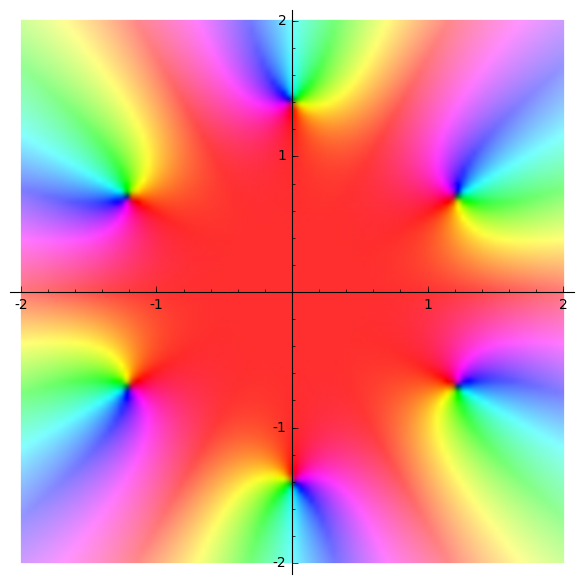The way you solved the equation is such that the solutions are symbolic expressions. It is hard to ask Sage to plot a symbolic expression (unless it represents a function, in which case it will plot its graph).
If the complex numbers are floating-point (e.g. elements of CDF), then plotting the is easily, thanks to the points function:
sage: points([CDF(1+I), CDF(-I), CDF(-2)])
Now, regarding your concrete example, the solutions are given as symbolic expressions representing equalities:
sage: solutions
[z == 1/2*I*sqrt(3)*sqrt(2)*(-1)^(1/6) + 1/2*sqrt(2)*(-1)^(1/6), z == 1/2*I*sqrt(3)*sqrt(2)*(-1)^(1/6) - 1/2*sqrt(2)*(-1)^(1/6), z == -sqrt(2)*(-1)^(1/6), z == -1/2*I*sqrt(3)*sqrt(2)*(-1)^(1/6) - 1/2*sqrt(2)*(-1)^(1/6), z == -1/2*I*sqrt(3)*sqrt(2)*(-1)^(1/6) + 1/2*sqrt(2)*(-1)^(1/6), z == sqrt(2)*(-1)^(1/6)]
So, what you want is to use their right hand side (use the rhs method) and turn them into elements of CDF, so that you can plot them with the points function.
Also, you can notice that when you want to iterate over the elements of a list L, you do not need to use the indexing of the elements, so, instead of typing:
for i in range(len(L)):
blah L[i]
You can do:
for l in L:
blah l
In short, you just have to type:
sage: points([CDF(s.rhs()) for s in solutions])
If you want a regular hexagon, you can require the x and y axes to have the same scale with the aspect_ratio option:
sage: points([CDF(s.rhs()) for s in solutions], aspect_ratio=1)
Note also that plots are Sage objects that can be added with eachother, e.g.
sage: points([CDF(s.rhs()) for s in solutions], aspect_ratio=1) + circle((0,0), CDF(8^(1/6)), color='red')
See: this Sage cell