Terminal with autocomplete no longer useful
See the following screenshot.
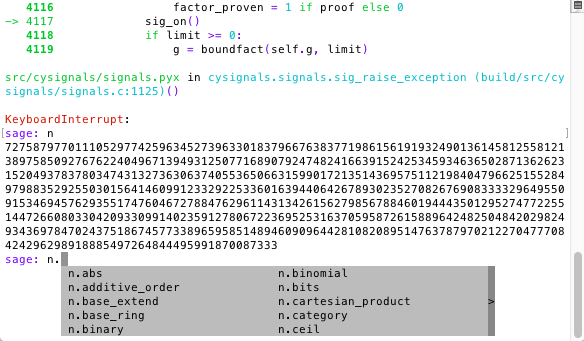
Tab-completion in the Mac terminal is no longer useful, because there is no way to scroll down to see the rest of the options. I don't know when this change came in but I have a beta of 7.4. I assume that we are either using IPython differently, or that it changed itself. Can anyone help? Or is this simply a bug?

It displays as many completions as it can fit in the window, so it helps to make the terminal window bigger or to start at the top of that window. If you hit
ctrl-Lwhile the list of completions is visible, it will clear the screen and therefore show you more completions.Thanks for that comment - I tend to not make the windows bigger unless I'm going to be working for a while in it, but that is good to know.