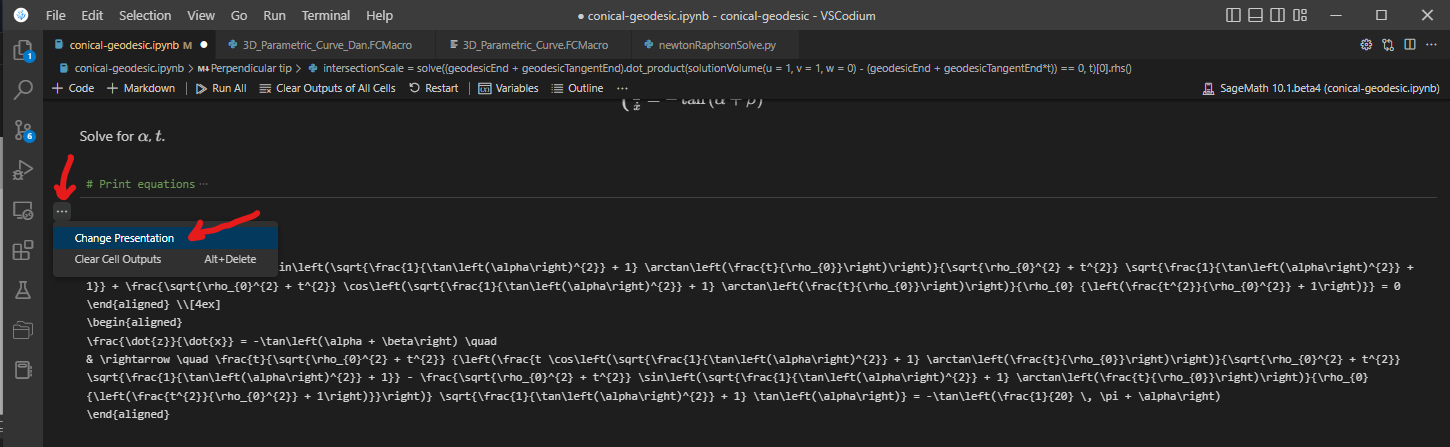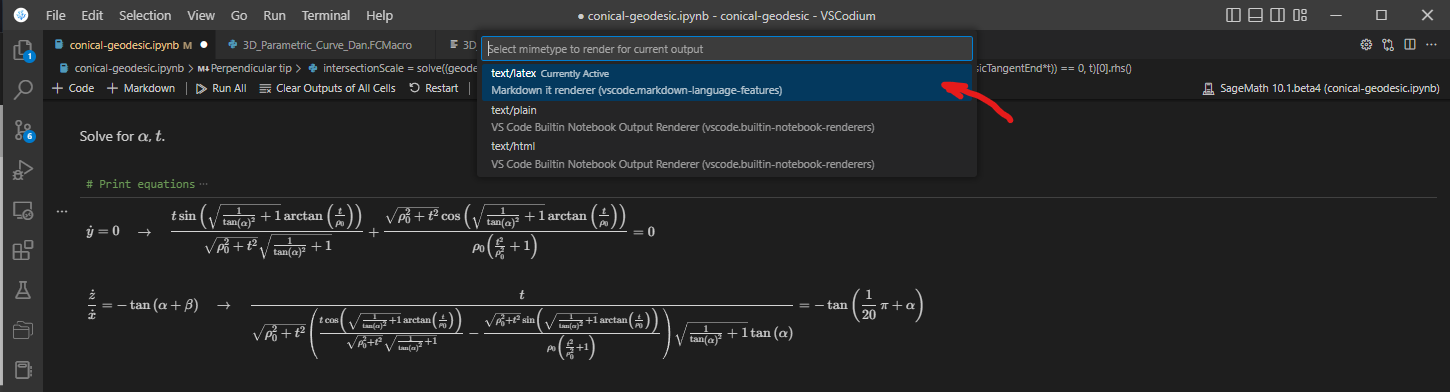Render Latex in IPython notebook and display on output line
So let's say I generate a Latex expression like so
def polar_gradient(f):
return (derivative(f, x), derivative(f, r), derivative(f,theta))
x, r, theta = var('x', 'r', 'theta')
f = r * sin(theta)
grad = polar_gradient(f)
expr=latex(grad)
Is there a way I can render expr and display it on the output line in an Ipython notebook?