Revision history [back]
 | 1 | initial version |
If I correctly understand your question, you want to plot some symbolic function such as x↦Asin(wx), where A and w are symbolic variables. This is not per se possible since plotting needs floating point values. The solution consists in plotting x↦sin(x) and changing the labels on the axes. The command
plot(sin(x), (x,-2*pi, 2*pi), ticks = [xt, yt], tick_formatter = [xt_lbl, yt_lbl])plots the function x↦sin(x), putting ticks on the x-axis at each location given in the list xt, and ticks on the y-axis using yt. The lists xt_lbl and yt_lbl are the labels at each tick. For instance,
sage: xt = [k * pi for k in range(-2,3)]
sage: xt_lbl = ['$-2\pi/w$', '$-\pi/w$', '$0$', '$\pi/w$', '$2\pi/w$']
sage: yt = [k / 2 for k in range(-2, 3)]
sage: yt_lbl = ['$-A$', '$-A/2$', '$0$', '$A/2$', '$A$']
sage: plot(sin(x),(x,-2*pi,2*pi), ticks=[xt, yt], tick_formatter = [xt_lbl, yt_lbl])
Launched png viewer for Graphics object consisting of 1 graphics primitivecreates the following plot:
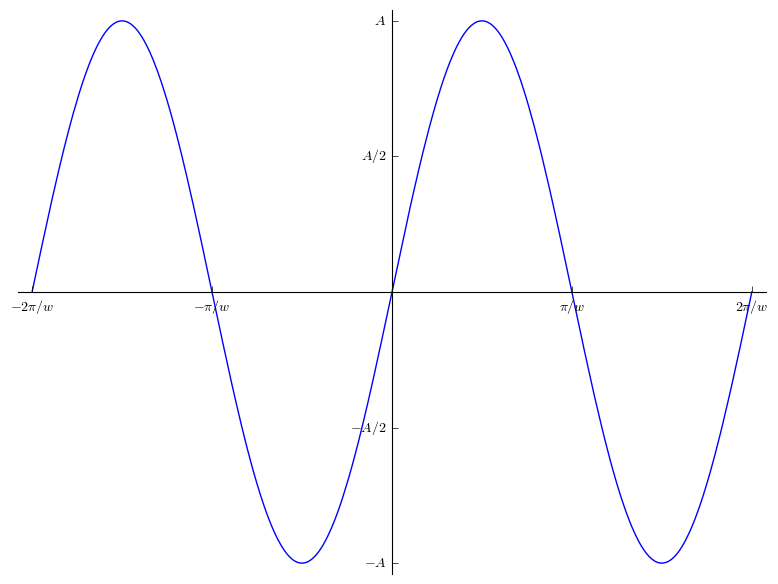
For more information on ticks and tick_formatter, please refer to the documentation on 2D-plotting (search for "ticks" in the page) and the options of show().
 | 2 | No.2 Revision |
If I correctly understand your question, you want to plot some symbolic function such as x↦Asin(wx), where A and w are symbolic variables. This is not per se possible since plotting needs floating point values. The solution consists in plotting x↦sin(x) and changing the labels on the axes. The command
plot(sin(x), (x,-2*pi, 2*pi), ticks = [xt, yt], tick_formatter = [xt_lbl, yt_lbl])plots the function x↦sin(x), putting ticks on the x-axis at each location given in the list xt, and ticks on the y-axis using yt. The lists xt_lbl and yt_lbl are the labels at each tick. For instance,
sage: xt = [k * pi for k in range(-2,3)]
sage: xt_lbl = ['$-2\pi/w$', '$-\pi/w$', '$0$', '$\pi/w$', '$2\pi/w$']
sage: yt = [k / 2 for k in range(-2, 3)]
sage: yt_lbl = ['$-A$', '$-A/2$', '$0$', '$A/2$', '$A$']
sage: plot(sin(x),(x,-2*pi,2*pi), ticks=[xt, yt], tick_formatter = [xt_lbl, yt_lbl])
Launched png viewer for Graphics object consisting of 1 graphics primitivecreates the following plot:
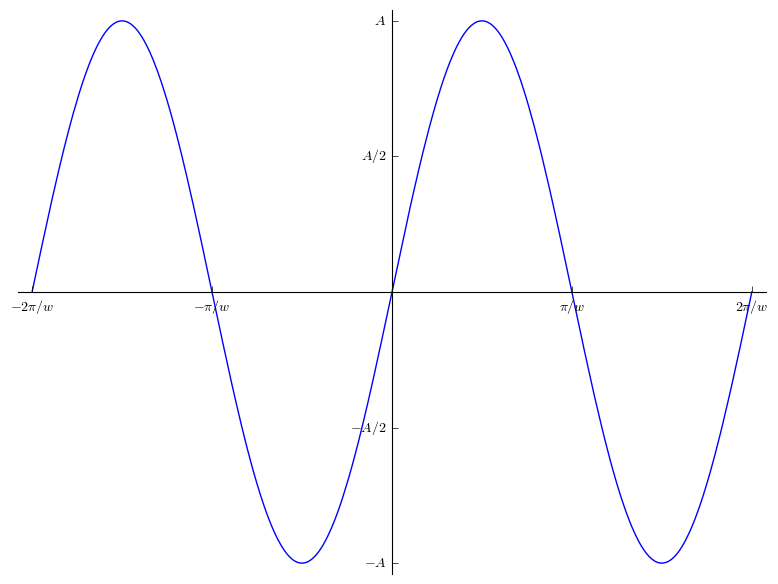
For more information on ticks and tick_formatter, please refer to the documentation on 2D-plotting (search for "ticks" in the page) and the options of show().
Addendum. You may want to automatize the process a bit more. If you accept to personalize a bit less the labels, this is possible: you can use SageMath's capabilities in the simplification of symbolic expressions, combined with the function latex which produces a LaTeX output from an expression. The following example should be self-explanatory.
sage: xt = [k * pi for k in range(-2, 3)]
sage: yt = [k/2 for k in range(-2, 3)]
sage: var('w,A')
(w, A)
sage: xt_lbl = ['$' + latex(t/w) + '$' for t in xt]
sage: yt_lbl = ['$' + latex(A*t) + '$' for t in yt]
sage: plot(sin(x),(x,-2*pi, 2*pi), ticks=[xt, yt], tick_formatter=[xt_lbl, yt_lbl])
Launched png viewer for Graphics object consisting of 1 graphics primitive
