Revision history [back]
 | 1 | initial version |
This is not an answer but a workaround in the case that one wishes a standalone picture.
Instead of ascii_art(t) execute pretty_print(t). Then edit the TeX code like this:
Replace commands of the type
\newcommand{\nodec}{\node[draw,circle] (c) {\$None\$} by
\newcommand{\nodeb}{\node[draw,rectangle] (c) {$$}
Replace commands of the type
\newcommand{\nodei}{\node[draw,circle] (i) {\$6\$} by
\newcommand{\nodei}{\node[fill=black,draw,circle] (i) {$$}
Replace
\matrix[column sep=.3cm, row sep=.3cm,ampersand replacement=\&] by
\matrix[row sep=0.7cm,ampersand replacement=\&]
Replace
\path[ultra thick, red] by
\path[black]
This will replace the tree in Sage style
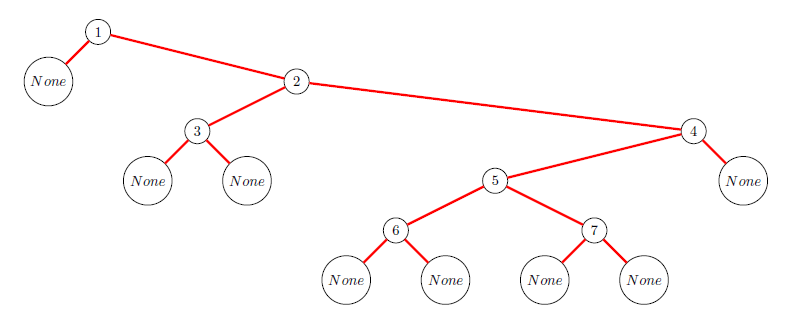
by a tree in Knuth style:

 | 2 | No.2 Revision |
This is not an answer but a workaround in the case that one wishes a standalone picture.
Instead of ascii_art(t) execute pretty_print(t). Then edit the TeX code like this:
Replace commands of the type
\newcommand{\nodec}{\node[draw,circle] (c) {\$None\$} by
\newcommand{\nodeb}{\node[draw,rectangle] (c) {$$}
Replace commands of the type
\newcommand{\nodei}{\node[draw,circle] (i) {\$6\$} by
\newcommand{\nodei}{\node[fill=black,draw,circle] (i) {$$}
Replace
\matrix[column sep=.3cm, row sep=.3cm,ampersand replacement=\&] by
\matrix[row sep=0.7cm,ampersand replacement=\&]
Replace
\path[ultra thick, red] by
\path[black]
This will replace the tree in Sage style
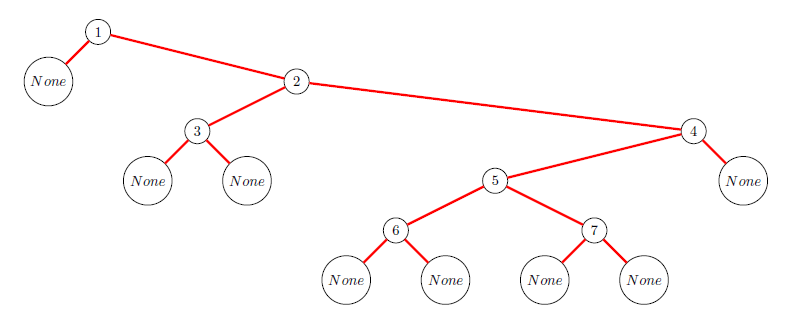
by a tree in Knuth style:

I really would like to see this as the default style for binary trees.
