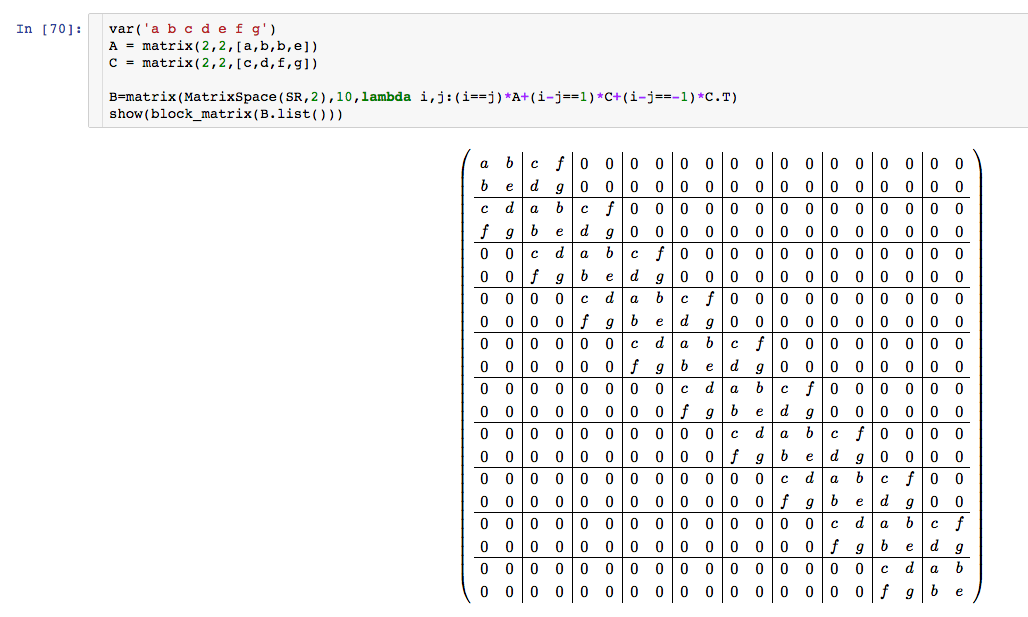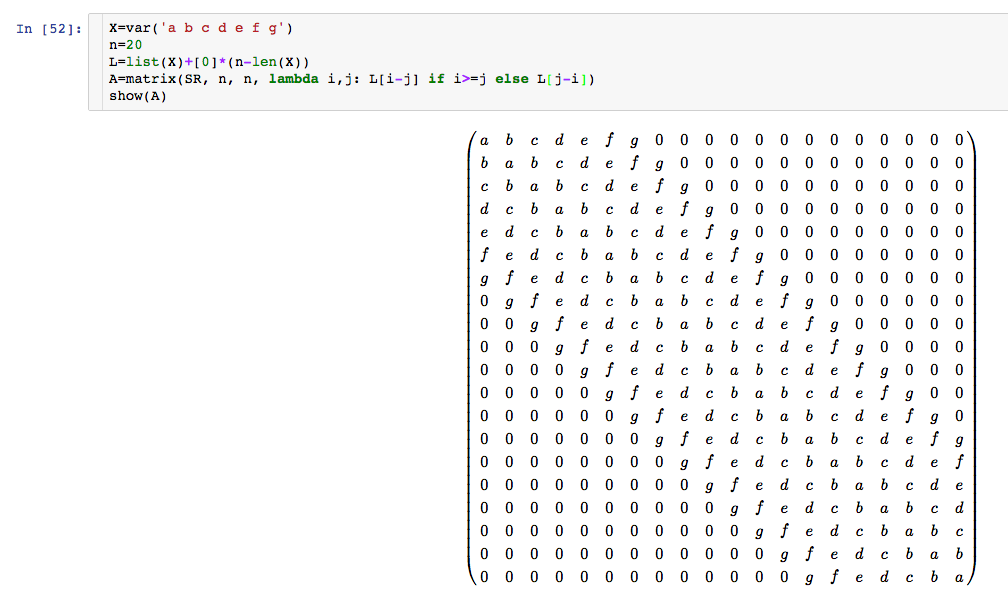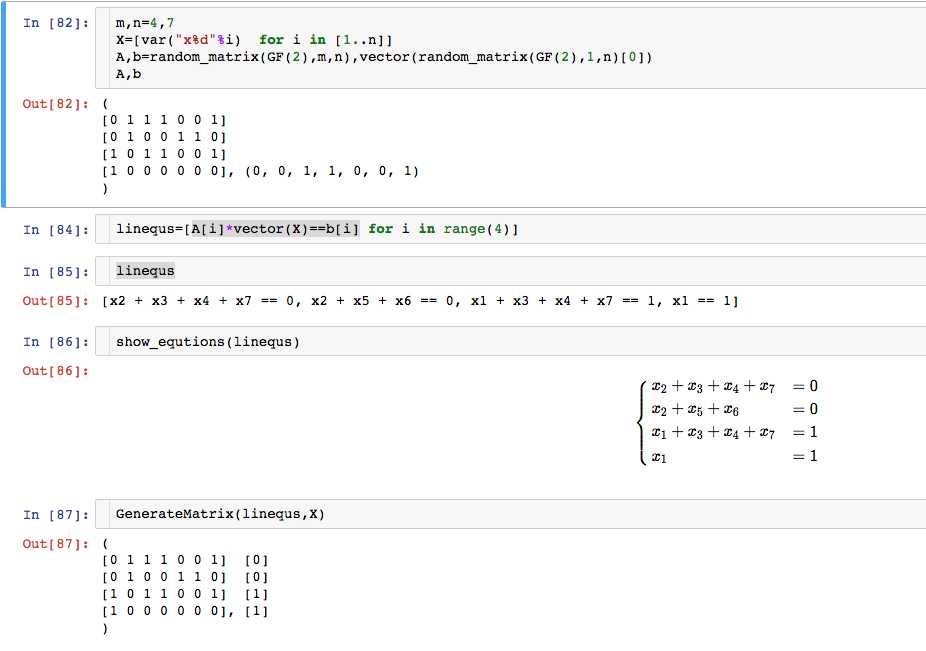danny's profile - activity
| 2023-03-20 22:02:02 +0200 | received badge | ● Notable Question (source) |
| 2022-10-16 17:02:11 +0200 | received badge | ● Notable Question (source) |
| 2021-08-31 20:40:51 +0200 | received badge | ● Popular Question (source) |
| 2021-05-18 16:09:52 +0200 | received badge | ● Famous Question (source) |
| 2020-09-14 13:40:30 +0200 | received badge | ● Notable Question (source) |
| 2020-04-29 15:56:47 +0200 | received badge | ● Self-Learner (source) |
| 2020-04-21 07:07:30 +0200 | received badge | ● Notable Question (source) |
| 2020-04-03 11:58:51 +0200 | received badge | ● Popular Question (source) |
| 2020-03-23 14:56:15 +0200 | received badge | ● Famous Question (source) |
| 2020-03-23 14:56:15 +0200 | received badge | ● Popular Question (source) |
| 2020-03-23 14:56:15 +0200 | received badge | ● Notable Question (source) |
| 2019-05-26 22:04:19 +0200 | received badge | ● Famous Question (source) |
| 2019-04-15 17:27:39 +0200 | received badge | ● Popular Question (source) |
| 2018-11-24 09:18:40 +0200 | received badge | ● Notable Question (source) |
| 2018-09-05 14:37:00 +0200 | received badge | ● Popular Question (source) |
| 2018-07-26 14:23:37 +0200 | commented question | How to show the output of print() in to jupyter notebook? Since I use jupyter notebook in sagemath, probably from version 7.4, the outputs of print from jupter notebook are alway shown in terninal, not in jupyter notebook. |
| 2018-07-22 07:46:50 +0200 | commented question | How to show the output of print() in to jupyter notebook? run the following command in terminal. sage -n jupyter |
| 2018-07-19 18:13:20 +0200 | commented question | How to show the output of print() in to jupyter notebook? My operating system is MacOS 10.13.5 and My SageMage is installed by using sage-8.2-OSX_10.11.6-x86_64.app.dmg. I find that print command in jupyter notebook always output to terminal from sagemath 7. |
| 2018-07-19 18:13:20 +0200 | received badge | ● Commentator |
| 2018-07-19 14:50:09 +0200 | asked a question | How to show the output of print() in to jupyter notebook? In Sagemath's Jupyter Notebook, The output of print () always is showed into terminal. So for this reason, I can not get output of the functions such as graph_classes.Tree.description(). But in the anacanda's jupyter notebook for python, we can show the output of print() in jupyter notebook. How to solve the problem? Thanks. |
| 2018-02-20 20:19:59 +0200 | received badge | ● Notable Question (source) |
| 2018-01-19 15:57:13 +0200 | received badge | ● Popular Question (source) |
| 2017-07-10 17:04:53 +0200 | received badge | ● Popular Question (source) |
| 2017-04-24 15:35:45 +0200 | asked a question | Why the value returned by read_data,open... are unavailable in Jupyter notebook I run the following commands in code cell of jupyternotebook. And I get the following error message: But the result is output in terminal. How to solve this problem? By the way: some functions such as "print", "tmp_filename" also can not output in Jupter notebook. These functions work well in old sage math notebook. |
| 2017-04-22 12:03:52 +0200 | received badge | ● Notable Question (source) |
| 2017-03-25 01:45:53 +0200 | answered a question | Create a band matrix with repeating and alternating values
|
| 2017-03-25 01:28:12 +0200 | answered a question | Create a band matrix with repeating and alternating values
|
| 2017-03-24 15:10:53 +0200 | answered a question | Turning system of linear equations into a matrix I give an answer for question 2. See the following :
The definition of GenerateMatrix is: |
| 2017-03-23 04:01:17 +0200 | commented question | sagemath notebook have no open ports File "/Applications/SageMath-7.5.1.app/Contents/Resources/sage/local/lib/python2.7/site-packages/sagenb/misc/misc.py", line 149, in find_next_available_port RuntimeError: no available port. Starting Notebook in Terminal |
| 2017-03-23 03:59:47 +0200 | commented question | sagemath notebook have no open ports File "/Applications/SageMath-7.5.1.app/Contents/Resources/sage/src/bin/sage-notebook", line 234, in <module> launcher(unknown) File "/Applications/SageMath-7.5.1.app/Contents/Resources/sage/src/bin/sage-notebook", line 74, in __init__ notebook(self.args, *self.kwds) File "/Applications/SageMath-7.5.1.app/Contents/Resources/sage/local/lib/python2.7/site-packages/sagenb/notebook/notebook_object.py", line 239, in __call__ return self.notebook(args, *kwds) File "/Applications/SageMath-7.5.1.app/Contents/Resources/sage/local/lib/python2.7/site-packages/sagenb/notebook/run_notebook.py", line 606, in notebook_run port = find_next_available_port(interface, port, port_tries) |
| 2017-03-23 03:58:46 +0200 | commented question | sagemath notebook have no open ports The following is system log: Checking install location Checking existence of SageNB directory Starting Notebook ┌────────────────────────────────────────────────────────────────────┐ │ SageMath version 7.5.1, Release Date: 2017-01-15 │ │ Type "notebook()" for the browser-based notebook interface. │ │ Type "help()" for help. │ └────────────────────────────────────────────────────────────────────┘ Please wait while the old SageNB Notebook server starts... The notebook files are stored in: sage_notebook.sagenb Traceback (most recent call last): |
| 2017-03-21 03:06:40 +0200 | commented question | sagemath notebook have no open ports My OS is macOS Sierra 10.12.3 Sagemath installed from pre-built binarie: sage-7.5.1-OSX_10.11.6-x86_64.app.dmg The web browse can not be open whether click sws files or run " /Applications/SageMath-7.5.1.app" But the jupyter notebook work well. |
| 2017-03-20 08:32:14 +0200 | asked a question | sagemath notebook have no open ports When I open a sws file in sagemath 7.5.1, I get the following error: RuntimeError: no available port. How to repair it. By the way, is there some easily method to convert sws files to ipynb files. Thanks. |
| 2017-01-26 16:25:16 +0200 | received badge | ● Enthusiast |
| 2017-01-23 18:31:15 +0200 | asked a question | graph_editor doesn't work in jupyter notebook of sagemath I want to use graph_editor to modify graphs. But when I run the code:
there is no output. |
| 2017-01-23 18:16:10 +0200 | asked a question | Is it possible to use greuler in sagemath? greuler is graph theory visualization tool powered by d3 and on top of WebCola . Is it possible to use greuler in jupter notebook of sagemath? It looks very cool. |
| 2017-01-20 17:01:12 +0200 | answered a question | How to install nbextensions for Jupyter notebook in Sagemath |
| 2017-01-19 13:57:21 +0200 | commented question | How to install nbextensions for Jupyter notebook in Sagemath My OS is MacOS Sierra 10.12.2. I have installed Sage 7.3 from sage-7.3-OSX_10.11.6-x86_64.app.dmg. Those nbextension of Jupyter notebook can be installed normally and work well. After the Sagemath 7.4, 7.5.1 release, I try to update my sagemath to new version by installing from sage-7.?-OSX_10.11???app.dmg, Sagemath work normal. But I always fail while installing some packages such as those jupyter nbextensions. I have tried compile Sage from source, fail again and again. Out of the sage shell environment. In the terminal, the pip install command run normally, no error about SSL is reported. But the nbextension still can not be installed for issue of permission. What I can do next? Thanks. |