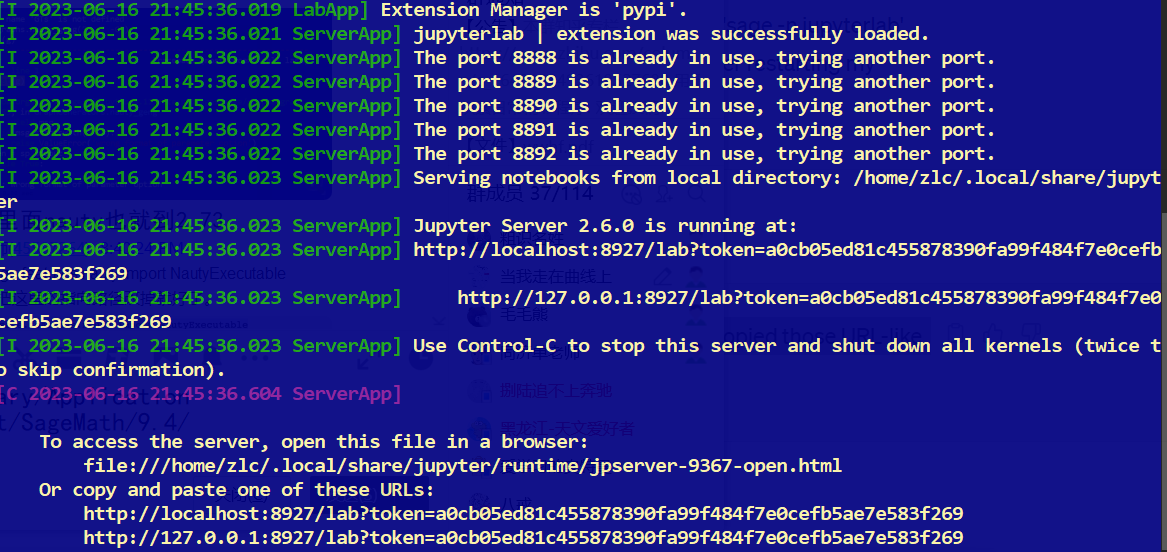I installed Sage and JupyterLab in WSL (Arch Linux).
sudo pacman -S sagemath
sudo pacman -S jupyterlab
Its command line seems to work fine.
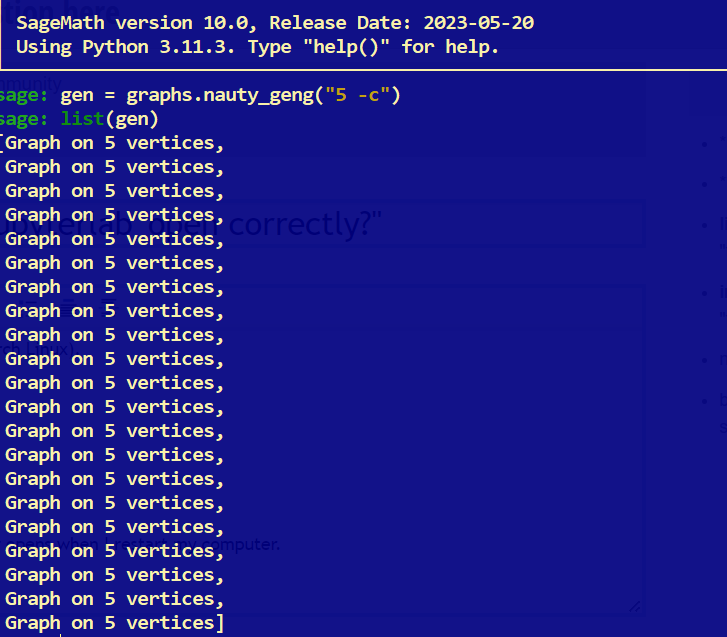
However, after the first run of sage -n jupyterlab that successfully opens JupyterLab, I cannot open JupyterLab again after restarting my computer.
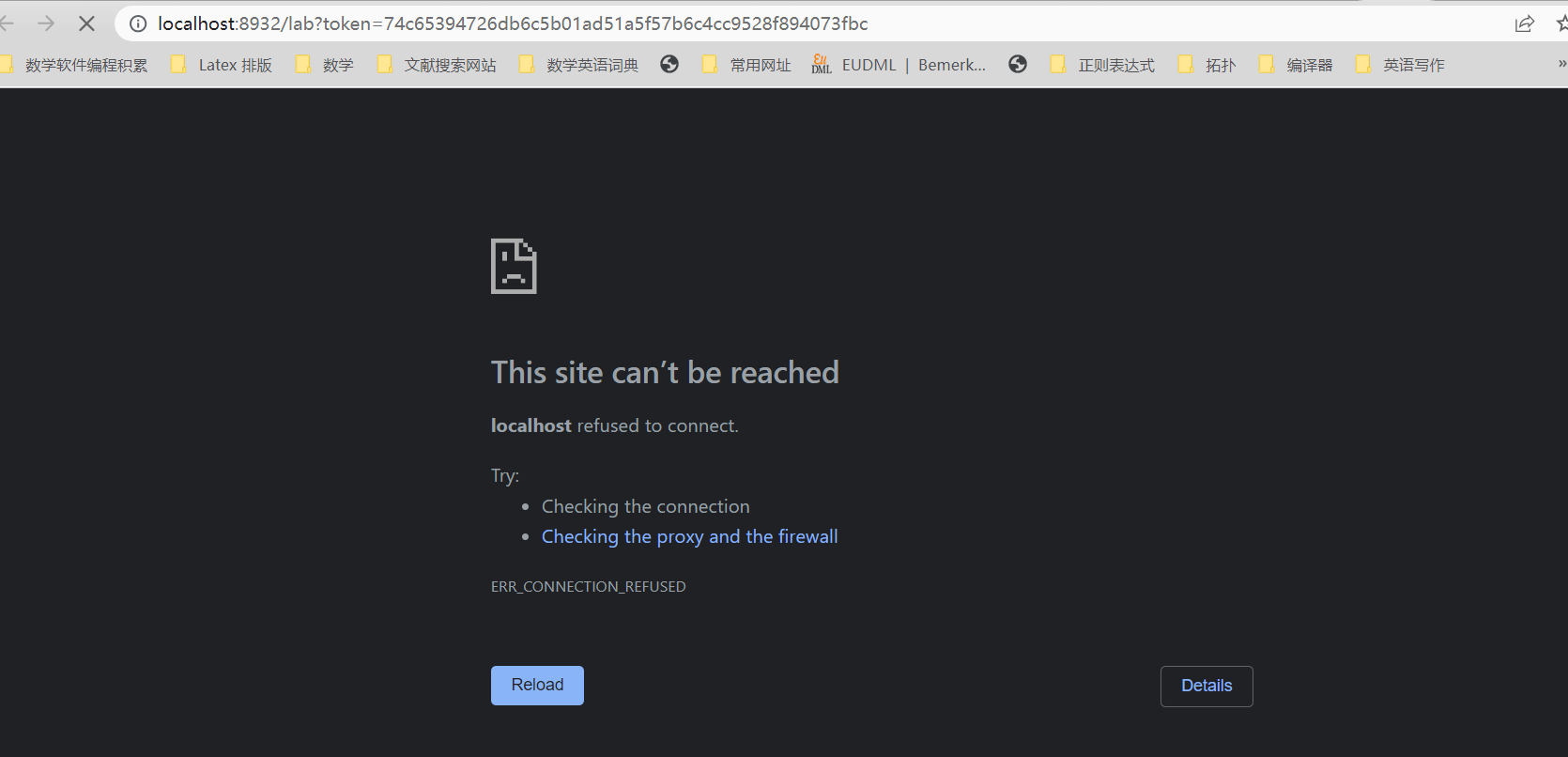
Even if I copied those URL-like links it mentioned.