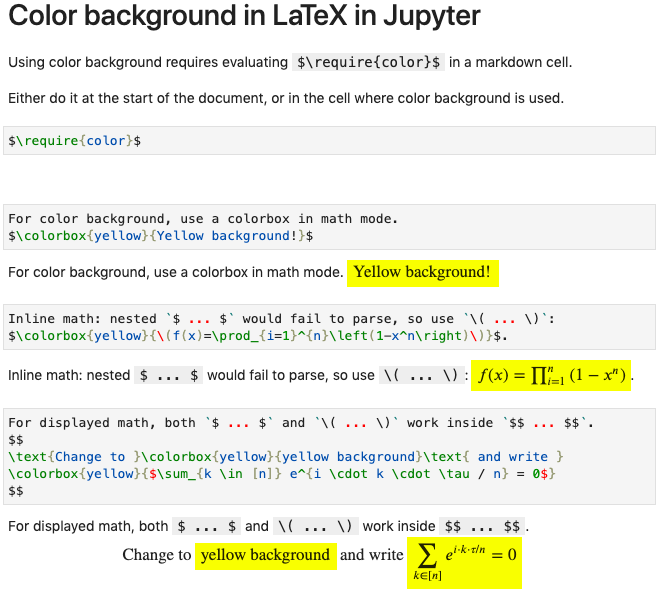Revision history [back]
 | 1 | initial version |
Jupyter uses MathJax to render LaTeX. The reference for this question is therefore:
One solution indicated there involves modifying "the load array of the loader block of your MathJax configuration". I did not try that.
The other one, which I tried with success, consists in fist executing a markdown cell with
$\require{color}$and then using \colorbox, for example:
$\colorbox{yellow}{Writing on yellow background!}$This enables math fragments on color background, as part of displayed equations.
For instance:
$$
\text{Change to }\colorbox{yellow}{yellow background}\text{ and write }
\colorbox{yellow}{$\sum_{k=1}^n e^{i \cdot k \cdot \tau / n} = 0$}
$$Not sure obtaining inline math on colored background is doable.
 | 2 | No.2 Revision |
Jupyter uses MathJax to render LaTeX. The reference for this question is therefore:
One solution indicated there involves modifying "the load array of the loader block of your MathJax configuration". I did not try that.
The other one, which I tried with success, consists in fist executing a markdown cell with
$\require{color}$and then using \colorbox, for example:
$\colorbox{yellow}{Writing on yellow background!}$This enables math fragments on color background, as part of displayed equations.
For instance:
$$
\text{Change to }\colorbox{yellow}{yellow background}\text{ and write }
\colorbox{yellow}{$\sum_{k=1}^n e^{i \cdot k \cdot \tau / n} = 0$}
$$Not sure obtaining For inline math on colored background math, $\colorbox{yellow}{$ ... $}$ would not parse.
The trick is doable.
$\colorbox{yellow}{\( ... \)}$ instead. In the screenshot below, relevant markdown cells are duplicated, and showed once in edit mode and once in displayed mode.