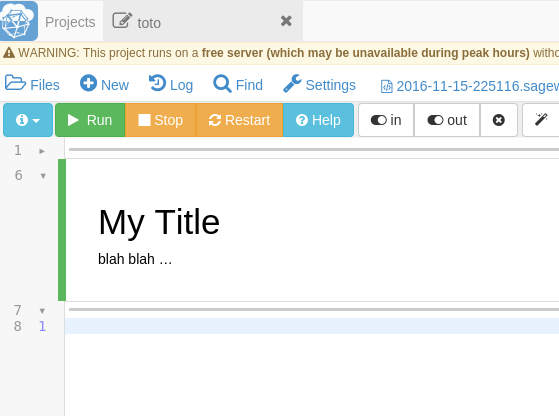candide's profile - activity
| 2022-09-20 09:57:48 +0200 | received badge | ● Famous Question (source) |
| 2020-12-04 18:04:44 +0200 | received badge | ● Notable Question (source) |
| 2020-08-16 05:59:04 +0200 | received badge | ● Notable Question (source) |
| 2020-06-15 23:42:12 +0200 | received badge | ● Popular Question (source) |
| 2019-08-02 19:18:43 +0200 | received badge | ● Popular Question (source) |
| 2018-10-08 20:43:15 +0200 | received badge | ● Notable Question (source) |
| 2017-11-23 16:29:15 +0200 | received badge | ● Popular Question (source) |
| 2017-11-22 12:47:36 +0200 | commented answer | Python's Fraction Incompatibility ? Thanks for your answer. The problem with |
| 2017-11-22 10:12:39 +0200 | asked a question | Python's Fraction Incompatibility ? Hi Sagemath doesn't seem to recognize Fraction from the standard module fractions : Any workaround ? |
| 2016-11-16 15:26:18 +0200 | commented answer | Alternative to piecewise functions?
|
| 2016-11-16 01:38:59 +0200 | received badge | ● Commentator |
| 2016-11-16 01:38:59 +0200 | commented answer | Unable to modify cell contents Thanks, I got it but it's counterintuitive, you have to click on the upper cell, line 1 on the screenshot above. |
| 2016-11-15 23:08:57 +0200 | asked a question | Unable to modify cell contents Hi Inside a cell within a sagews on SageMathCloud : Now the cell outputs nicely w/o Markdown code visible, good. But the code is so well hidden that I cannot modify it ;) What's the tricks please ? screenshot : |
| 2016-11-15 22:43:55 +0200 | received badge | ● Popular Question (source) |
| 2016-11-10 19:36:09 +0200 | received badge | ● Popular Question (source) |
| 2016-11-10 19:36:09 +0200 | received badge | ● Notable Question (source) |
| 2016-11-02 21:11:07 +0200 | received badge | ● Popular Question (source) |
| 2016-11-02 21:11:07 +0200 | received badge | ● Notable Question (source) |
| 2016-09-29 17:14:46 +0200 | received badge | ● Notable Question (source) |
| 2016-03-27 19:09:01 +0200 | received badge | ● Popular Question (source) |
| 2016-03-27 12:57:40 +0200 | commented answer | range and division : unexpected behavior Thanks, now the benefits of using |
| 2016-03-27 11:28:01 +0200 | asked a question | range and division : unexpected behavior Consider the following snippet : I was expecting code 1 and code 2 to print the same output. This is not the case : In the first case, I only notice that substituting |
| 2016-02-22 02:21:14 +0200 | commented answer | sagews and sws file format specification Excellent suggestion, thanks! |
| 2016-02-20 16:04:22 +0200 | asked a question | sagews and sws file format specification Hi In order to generate programmaticaly sage worksheet files (using a script) I need to check the sagews/sws formats grammar. Is the specification available somewhere? I need a kind of description similar to the IPython notebook format as described here. |
| 2016-02-20 15:35:45 +0200 | commented answer | Sagemath cloud user interface Thanks for your response. OK for (tool|menu)bar removing. On the other hand, what do you mean by command + A (i'm not on mac), what "command" is referring to ? How does mouse cell selection work? Can we select any group of cells not even consecutive? |
| 2016-02-12 00:05:06 +0200 | asked a question | Sagemath cloud user interface Hi I have a lot a trouble with Sagemath Cloud user interface (respect to Sagenote book interface). Some questions to have a better online experience. How do you remove toolbar ? How do you remove menu bar ? How do you delete all output ? How do you execute all the code cells ? How to remove many consecutive cells whatever type they are ? [the later is easily done within the Sage Notebook interface for providing access to the source code in text format by means of a very handy Edit button allowing cutting, pasting or exchanging chunks of a worksheet] Thanks |
| 2015-11-26 09:14:25 +0200 | asked a question | Documentation within a single file Sage documentation is segmented in multiple pdf files. Does the docs provide a single big file we can search in as it was the case some years ago? If not, is it possible to get all the doc files by downloading a single zip file in order to merge the various files with ad hoc pdf tools? |
| 2015-07-06 21:28:46 +0200 | commented answer | Change name of worksheet in sagemath cloud The above answer solves the question, thanks. But, in this case Sage ergonomics is poor. The (i) popup explains "Edit to rename" but this message stucked me. And one cannot imagine that the name on the left upper corner can be changed by clicking on it because the name has not a html form appearance. |
| 2015-07-06 21:16:36 +0200 | commented question | Change name of worksheet in sagemath cloud I met the same problem. |
| 2015-06-23 10:02:11 +0200 | received badge | ● Self-Learner (source) |
| 2015-06-23 10:02:11 +0200 | received badge | ● Teacher (source) |
| 2015-06-20 15:36:35 +0200 | marked best answer | Is the R interface identical to R in a R.<x> assignment?
Now I was wondering if the later R is related to the R letter used in a left hand side assignment for instance : |
| 2015-06-20 09:50:23 +0200 | answered a question | Recovering an overwritten Sage built-in name This previous response gives a clue : the |
| 2015-06-20 01:28:37 +0200 | received badge | ● Supporter (source) |
| 2015-06-20 01:19:49 +0200 | asked a question | Recovering an overwritten Sage built-in name In Python 2.7, if you accidentally overwrite a builtin name (eg What is the equivalent for Sage built-in names (there are about 2000 so accident can occur) ? For instance, imagine I overwrite the complex number I : How can I recover it ? |
| 2015-06-20 00:44:57 +0200 | commented answer | get the coefficients from the Polynomial Useful option. Doesn't exist in Sage 5.8. |