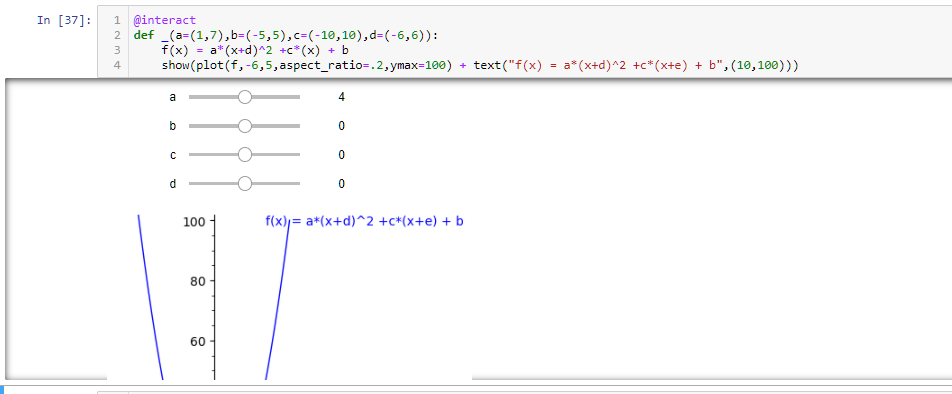Is there any way I can lengthen the Interact window or move the controls to the side? When I have more than two controls it cuts off the function plot at the bottom so it's hard to see the effect.
Revision history [back]
 | 1 | initial version |
lengthen interact window or move controls to side
lengthen interact window or move controls to side
Is there any way I can lengthen the Interact window or move the controls to the side? When I have more than two controls it cuts off the function plot at the bottom so it's hard to see the effect.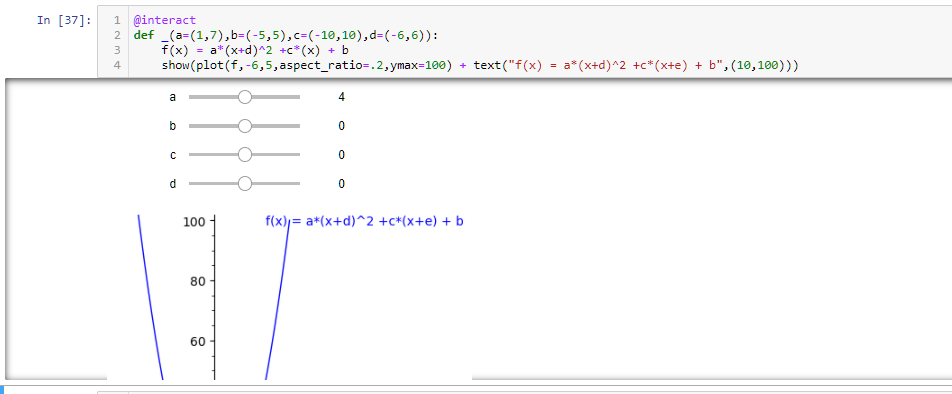
lengthen interact window or move controls to side
Is there any way I can lengthen the Interact window or move the controls to the side? When I have more than two controls it cuts off the function plot at the bottom so it's hard to see the effect.effect.
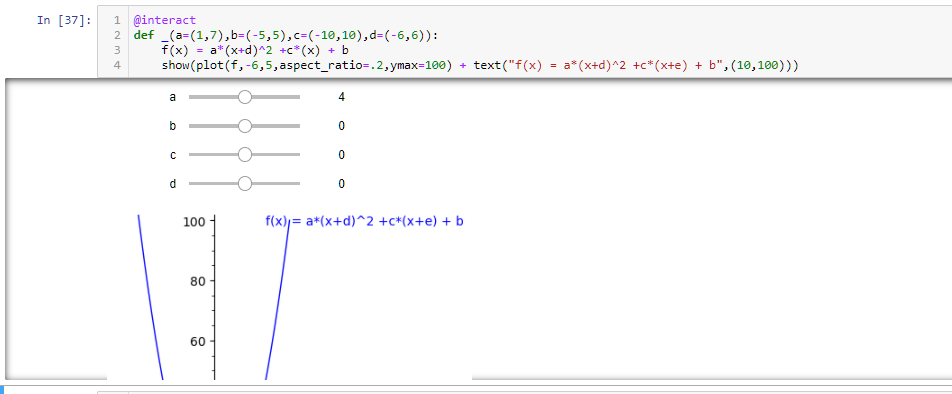
lengthen interact window or move controls to side
Is there any way I can lengthen the Interact window or move the controls to the side? When I have more than two controls it cuts off the function plot at the bottom so it's hard to see the effect.
effect.
@interact
def _(a=(1,7),b=(-5,5),c=(-10,10),d=(-6,6)):
f(x) = a*(x+d)^2 +c*(x) + b
show(plot(f,-6,5,aspect_ratio=.2,ymax=100) + text("f(x) = a*(x+d)^2 +c*(x+e) + b",(10,100)))