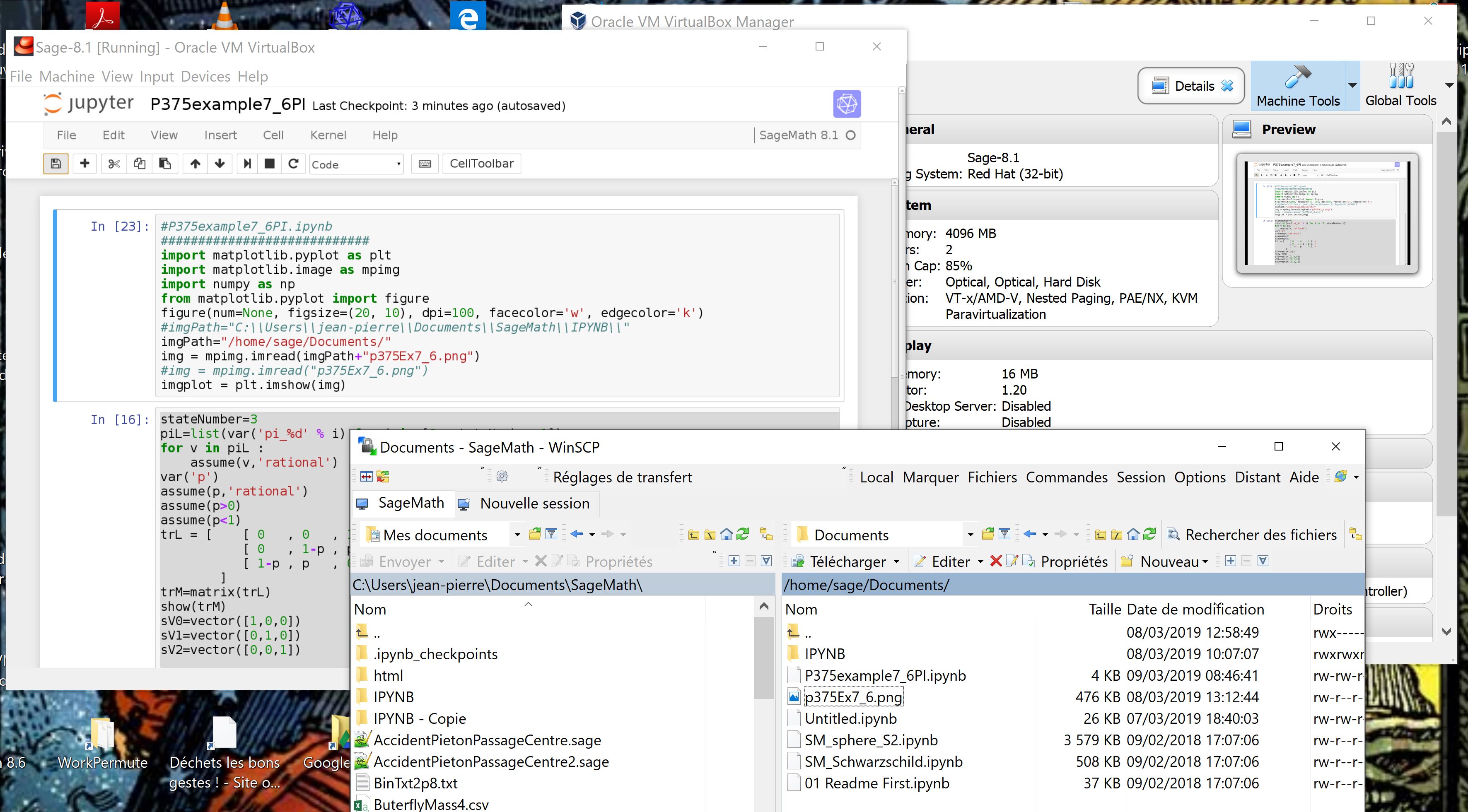Hi
As I encountered freeze and slowdown issues with the W10 upgrade version 1809 and the version generated by SageMath-8.6-Installer-v0.4.1.exe for W10, I got back to my sage-8.1.ova version with VirtualBox. but when I execute the code below, nothing happens !, no error message either. And the image does not appear.
#P375example7_6PI.ipynb
############################
import matplotlib.pyplot as plt
import matplotlib.image as mpimg
import numpy as np
from matplotlib.pyplot import figure
figure(num=None, figsize=(20, 10), dpi=100, facecolor='w', edgecolor='k')
#imgPath="C:\\Users\\jean-pierre\\Documents\\SageMath\\IPYNB\\"
imgPath="/home/sage/Documents/"
img = mpimg.imread(imgPath+"p375Ex7_6.png")
#img = mpimg.imread("p375Ex7_6.png")
imgplot = plt.imshow(img)