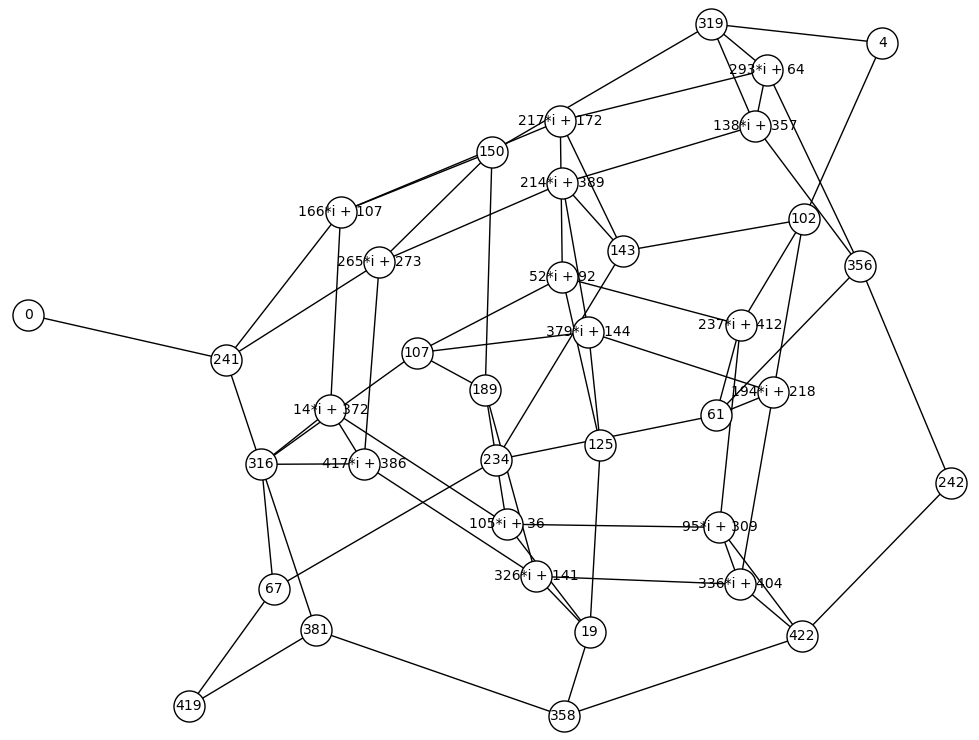vertex label not readable
The following code generates a supersingular isogeny graph. However, Even with the parameter 'talk' the vertex name is not readable, since the vertex name is way bigger than the white area generated by 'talk' (I do not have enough karma to upload an image of it lol). I tried many other arguments in hope I could fix it, but I have to give up. Can anyone tell me how to produce a graph that looks something like this(page 10, fig 4), where the vertex size is adapted to the length of the vertex label?
def explore(G, E, done,degree):
jE = E.j_invariant()
G.add_vertex(jE)
done.append(jE)
for i in E.isogenies_prime_degree(degree):
F = i.codomain()
jF = F.j_invariant()
if jF not in done:
explore(G, F,done,degree)
if jE != jF:
G.add_edge(jE, jF)
return G
degree = 3
p = 431
k = GF(p^2,'i')
E = EllipticCurve(k,[1,0])
done=[]
G=explore(Graph(), E, done,degree)
Gr=G.plot(talk=True, layout='spring', vertex_labels =True, vertex_color= 'black', figsize=10)
I would highly appreciate any help on this!