raw cell format with Print or convert to html
Is there a way to get the html version of a RAW cell to show the same as the workbook such as below:

When Print (html) is tried I get:

I would like the RAW lines to be preserved in the html rendering (and, if possible the bounding box to be preserved).
Is this possible?
Edit (more info):
Using Win10 stand alone Sagemath 9.0 v0.5.2 with the latest Chrome browser and a direct print (Ctrl-P) to pdf I get an acceptable result as shown below in the print preview window.
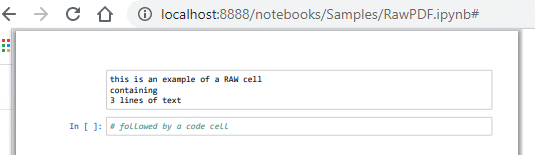
If I upgrade to the latest Win 10 Sagemath 9.2 v0.6.2 with the same procedure I now get:
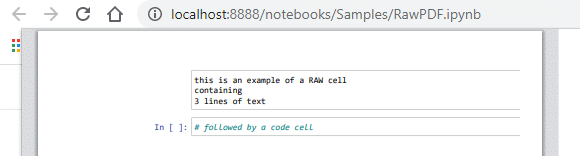
which has everything shifted to the right and partially off page.
Using Print Preview or convert to html with both of the local versions I get the result at the top with all of the raw lines concatenated.
Is there any way to get the local 9.0 print version in CoCalc?
