Math typesetting partly broken on Safari
If I include some math, like $x^2 + y^2 = z^3$, in an Ask Sage question or answer, then the post often ends up with an extraneous line break right before each inline math formula, when viewed in Safari on macOS.
For example $x^2$ and $y^2$ and $z^3$ all start new lines, for no good reason. I think this is a recent change.
Here is an earlier version of this same question:
If I include some math in my post, like $x^2 + y^2 = z^3$,
then the post often ends up with extraneous line breaks
right before the math. For example $x^2$ and $y^2$
and $z^3$ all start new lines, for no good reason.
I think this is a recent change.
and a screenshot of how it was rendered in Safari:
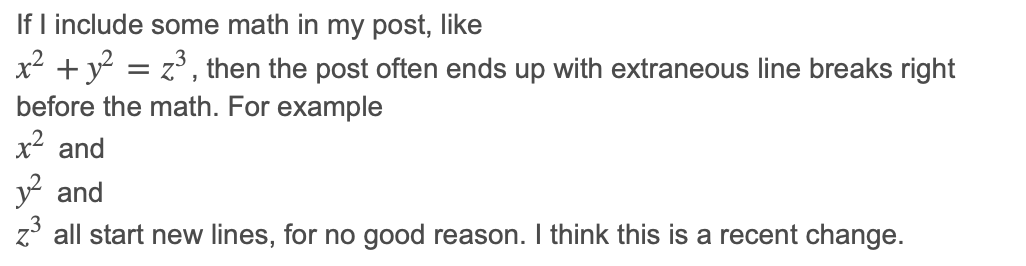
A web search for [ mathjax safari newline ] reveals similar questions:
- MathJax issue 1982: Line break in inline p in Safari only
- Moodle forum: Newline before every MathJax in Safari
The MathJax issue link suggests that it's been fixed in a more recent MathJax version. Can we update the version of MathJax used on this site?


Using the Opera browser on macOS 10.14.6 your post displays fine.
I don't know how to tell the difference between a Safari bug and a web page bug which causes it to fail with some browsers.
I summarised the comments into the question itself, and removed most of them.
I added a link to this question as a comment to the announcement