Moving a shift entered result as a code in another file
So suppose I did tons of code and end up with this result.
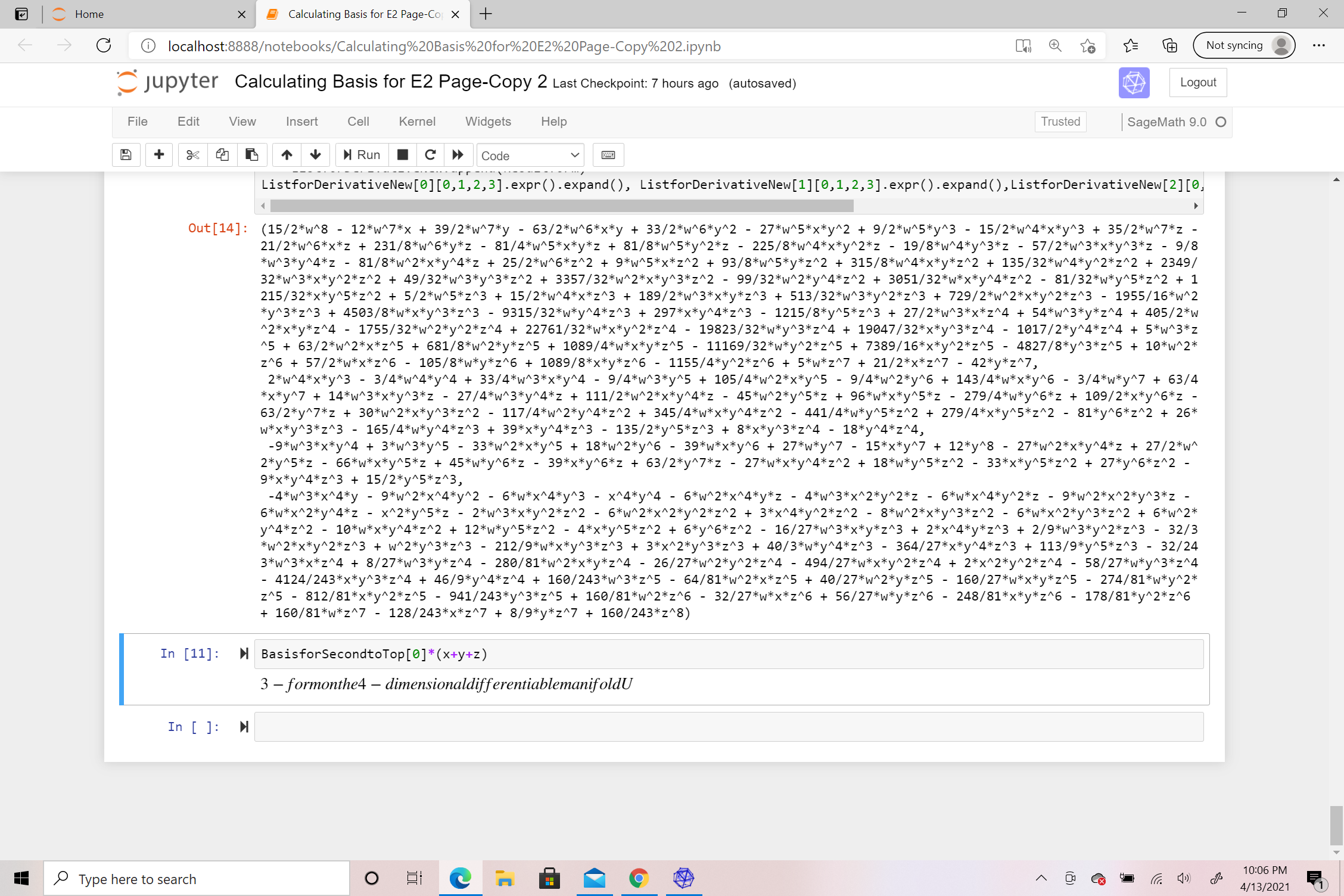
I want to use this result in a new code, say another new file. If I copy and paste this, it would not work as I would have to manually put parenthesis around each exponent. Is there some way to convert this output to code (basically the polynomials with the parenthesis on the exponents) and transport it to another file?

If you capture only the useful zone, or crop to remove the grey area on the sides, the picture can be displayed bigger.
Even better, copy and paste some input and/or output and apply code formatting to it (select code and press ctrl-K or cmd-K, or indent by 4 spaces, or use the "101 010" button).
Also, reducing to a simpler case to get a simpler question is always a good idea.