Plot "color_by_label" produces SQUARED number of lines in digraph
I bumped into this unusual behavior and am not sure how to fix it.
When I add color_by_label for plotting a digraph I get the correct
number SQUARED of lines appearing in the digraph. Is this an error
in SageMath or is there a workaround? All monochrome lines
do not work for my application.
This is my code sample:
stnc = 'ABCCCCDABCDABCDA'
g = DiGraph({}, loops=True, multiedges=True)
for a, b in [(stnc[i], stnc[i + 1]) for i in range(len(stnc) - 1)]:
g.add_edge(a, b, b)
sage: g.edges()
[('A', 'B', 'B'), ('A', 'B', 'B'), ('A', 'B', 'B'),
('B', 'C', 'C'), ('B', 'C', 'C'), ('B', 'C', 'C'),
('C', 'C', 'C'), ('C', 'C', 'C'), ('C', 'C', 'C'),
('C', 'D', 'D'), ('C', 'D', 'D'), ('C', 'D', 'D'),
('D', 'A', 'A'), ('D', 'A', 'A'), ('D', 'A', 'A')]
# This produces the correct number of lines SQUARED
g.plot(color_by_label=True, edge_style='solid', layout='circular').show(figsize=(8, 8))
# Correct number of lines but monochrome
g.plot(layout='circular').show(figsize=(8, 8))
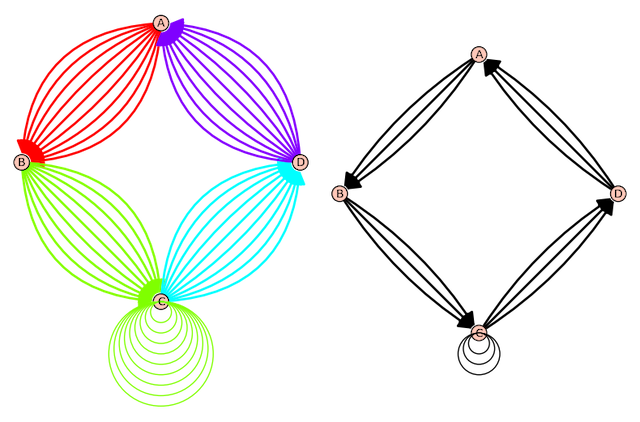
Each edge should have multiplicity 3. In the plot with color edges, each has multiplicity 9. The plot with no colors has correct multiplicity 3 for each edge.
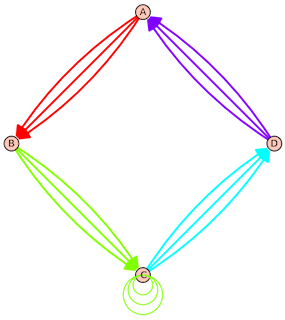

I'm curious what the name "stnc" stands for... Could you explain?