How to change the gridlines dimension?
plot(f, (x, 0.1, 1), figsize= 4, color= 'green', gridlines =True)
I want to use the change the default gridline spacing! And add a proper box at the all the 4 edges of the Plot. Could someone help ? Thanks
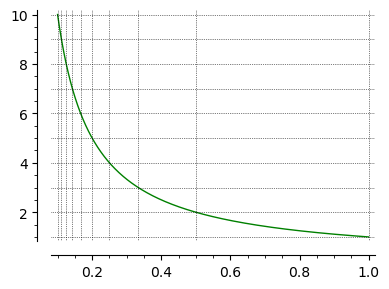

Welcome to Ask Sage! Thank you for your question.
Please provide code that can be pasted in a fresh Sage session to illustrate the question.
Such as it is now, the code gives: