Braces inside a plot
I would like to have a nice brace in front of the x but this is ugly
var('R')
p=1/2
pl=plot(p^3*R,(R,0,10),axes_labels=['$R$',''],legend_label='$p^3*R$',ticks=[[], []])
pl+=plot((1/(1-(1-(1/p))^3))*R,(R,0,10),rgbcolor="red",legend_label='$(1/(1-(1-(1/p))^3)*R$',ticks=[[], []])
pl+=line([(6,p^3*6), (6,(1/(1-(1-(1/p))^3))*6)],rgbcolor="green",ticks=[[], []],thickness=3)
pl+=line([(0,p^3*6), (0,(1/(1-(1-(1/p))^3))*6)],rgbcolor="green",ticks=[[], []],thickness=3)
pl+=line([(6,0), (6,p^3*6)],rgbcolor="green",linestyle="--" ,ticks=[[], []])
pl+=line([(0,p^3*6), (6,p^3*6)],rgbcolor="green",linestyle="--",ticks=[[], []])
pl+=line([(0,(1/(1-(1-(1/p))^3))*6), (6,(1/(1-(1-(1/p))^3))*6)],rgbcolor="green",linestyle="--",ticks=[[], []] )
pl+=text("Ligne de prix maximal à l'achat", (8,4.2), rotation=37.0,rgbcolor="red")
pl+=text("Ligne de prix minimal à la vente", (8.5,1.2), rotation=10.0,rgbcolor="blue")
pl+=text("$\\left\\{\\right.$", (1.2,-.2), fontsize=60)
pl+=text("$R$", (6,-.2))
pl+=text("$x$", (-.2,2))
show(pl,ticks=[[], []])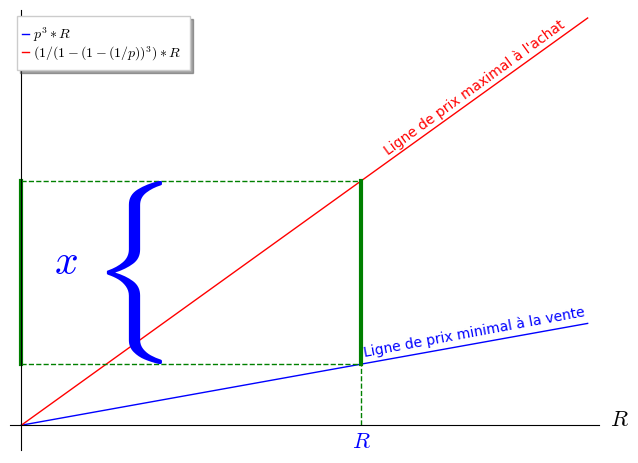

When I run the code, the brace is nowhere near the x label. Where do you want the brace exactly?