Mouse Lag after a while
Hi
Ubuntu 18.04.4 LTS , FireFox 78.0.2 , SageMath Jupyter notebook 9.1
When I use my pc with SageMath, after a while I observe a high response time with my mouse. I then look at what is happening with the system monitor, and I see that the memory is occupied at around 90% and that the swap memory is occupied at around 35%. If I quit Sagemath (I meant that I kill the terminal window in which I launched SageMat without & I precise) and I close all Firefox windows, then the memory occupation goes down to around 60% and the swap memory goes down to around 25%. But when I look with HTOP, I notice that it is still running several Sagemath processes. I'll give it a try with Chrome, to see if it's browser independent. The problem is not specific to a certain SageMath code, I notice it with different SageMath codes.
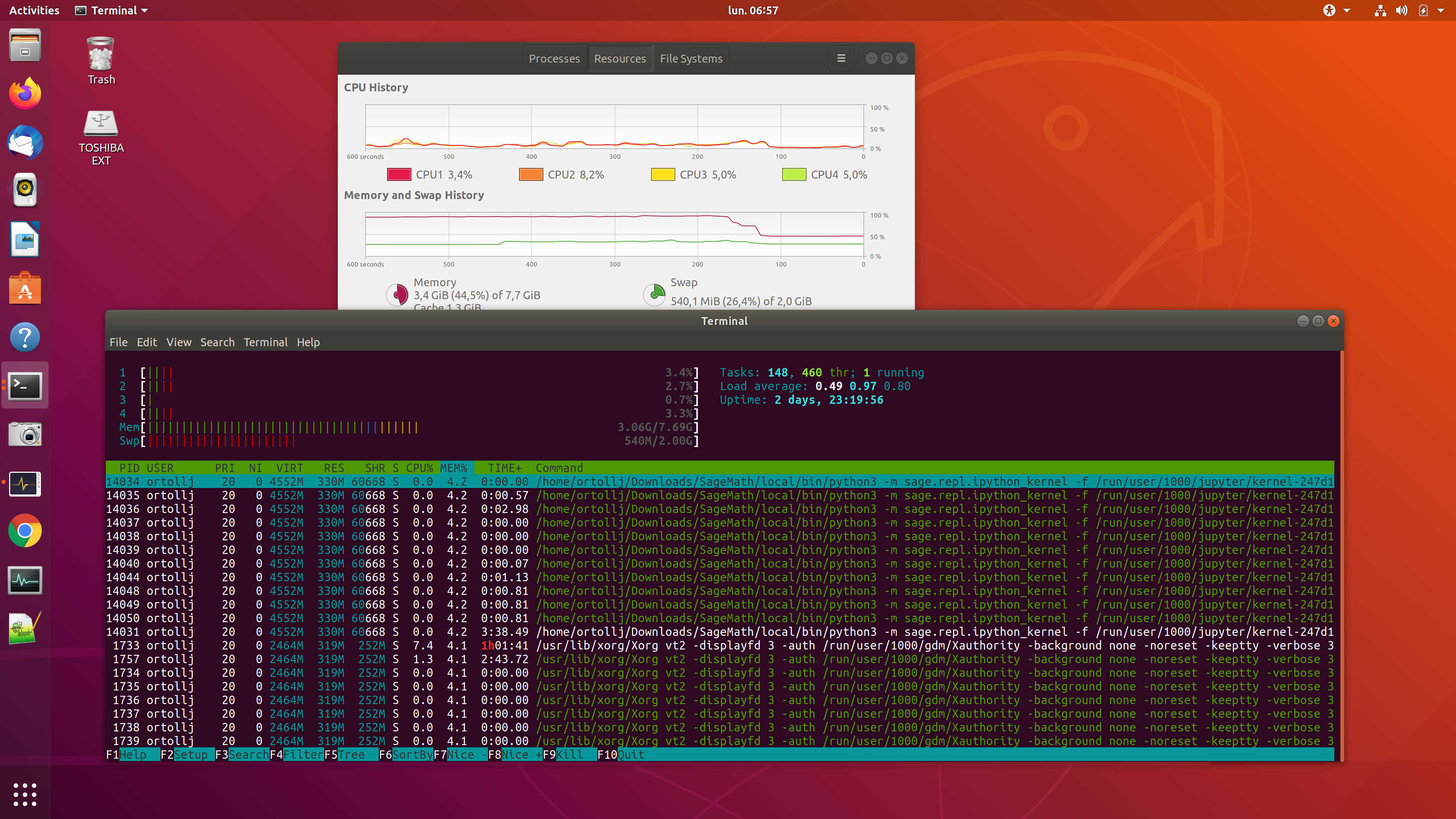

I will expand this post with different tests and details later. I don't have time today.