How to drop rows according to a specific numerical column entry
I ask the following question which is more pure Python than Sage, since I am mixing both.
I have a dataframe and one column looks like that
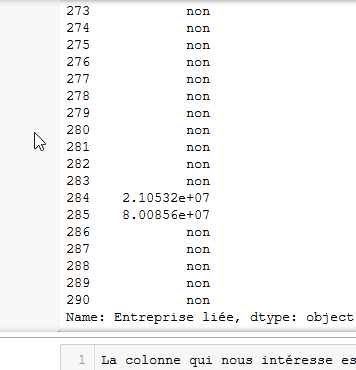
I would like to keep only the non rows or to drop the numeric ones. I have not found a way to do that in Pandas. As you see the numerical values can change --- in the contrary it would be easy.
When I try something like
feuille_utilise[feuille_utilise['Entreprise liée'].str.contains("non")]
I obtain the following message
Cannot mask with non-boolean array containing NA / NaN values

Please add a (small) self-contained example code, always.
Your data seem to come from R (Neither Python nor Sage have native "dataframe" structrure). Why not use R for handling this task ? This can be done from Sage : have a look at the R interface...
no my data comes from excel