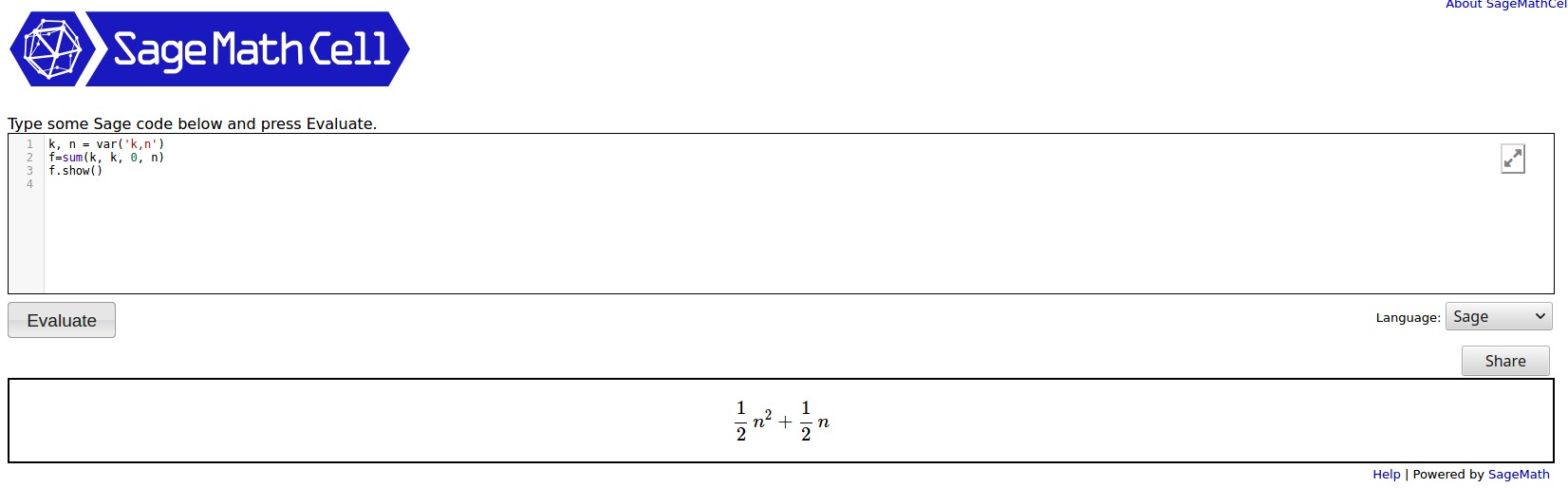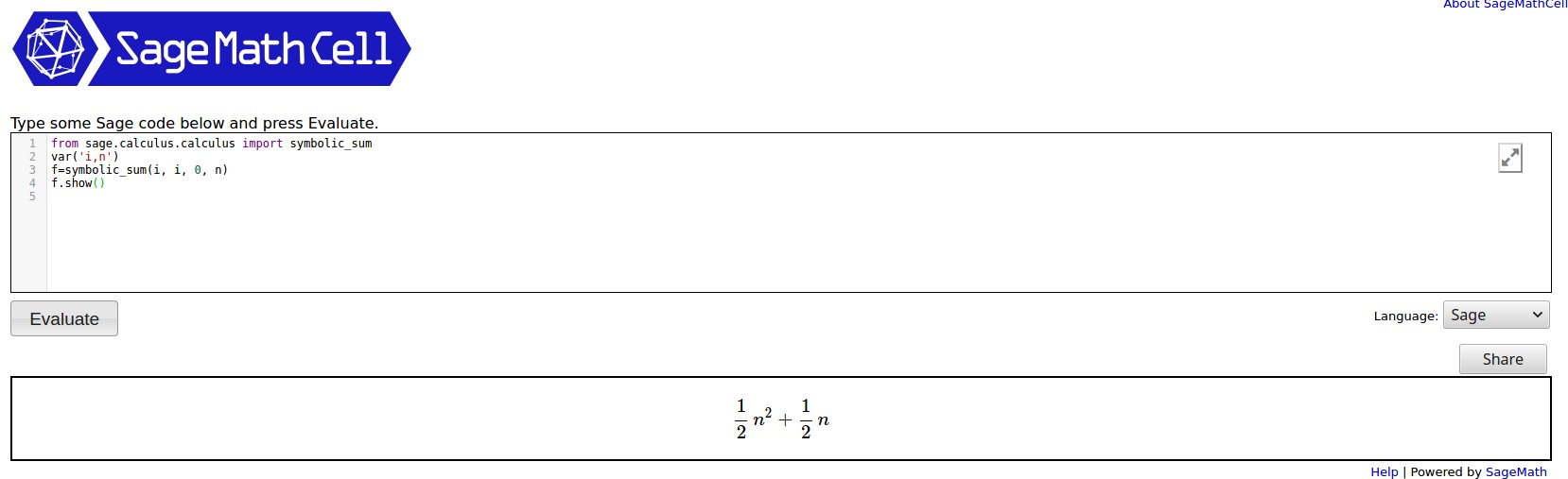Simple question on displaying summation
Hi,
I'm defining a few summation functions for displaying and evaluating later, but I don't understand how to do it.
So, I'm looking at the basic Sage Quick Reference and I see under Arithmetic: sum(f(i) for i in (k..n))
But when I try to make it symbolic to show, like something simple like this:
var('i,n')
f(n)=sum(i for i in (0..n))
show(f)
But then I get
TypeError: unable to simplify to float approximation
Which makes me think its trying to evaluate the sum rather than make it a symbolic expression. Then I ran across "symbolic_sum" somewhere, but I can't find any documentation about it now...
Any suggestions?
Erik