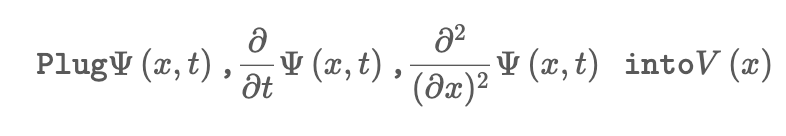You can use tabulator character "\t":
show('Plug\t', Psi, ', ', diff(Psi, t), ', ', diff(Psi, x, x), ' into\t', V)
$\newcommand{\Bold}[1]{\mathbf{#1}}\verb|Plug | \Psi\left(x, t\right) \verb|,| \frac{\partial}{\partial t}\Psi\left(x, t\right) \verb|,| \frac{\partial^{2}}{(\partial x)^{2}}\Psi\left(x, t\right) \phantom{\verb!x!}\verb|into | V\left(x\right)$
Or if you want a bigger gap add as many spaces before "\t" as you want:
show('Plug \t', Psi, ', ', diff(Psi, t), ', ', diff(Psi, x, x), ' into \t', V)
$\newcommand{\Bold}[1]{\mathbf{#1}}\verb|Plug|\phantom{\verb!xxxxx!}\verb| | \Psi\left(x, t\right) \verb|,| \frac{\partial}{\partial t}\Psi\left(x, t\right) \verb|,| \frac{\partial^{2}}{(\partial x)^{2}}\Psi\left(x, t\right) \phantom{\verb!x!}\verb|into|\phantom{\verb!xxxxx!}\verb| | V\left(x\right)$