Output of @interact disappears when exporting Jupyter notebook to HTML
I would like to write a Jupyter notebook that includes some interacts. When I export it to HTML the output of cells containing an interact disappears completely. The following screen captures shows the problem: the notebook is shown above, the corresponding HTML page appears below.
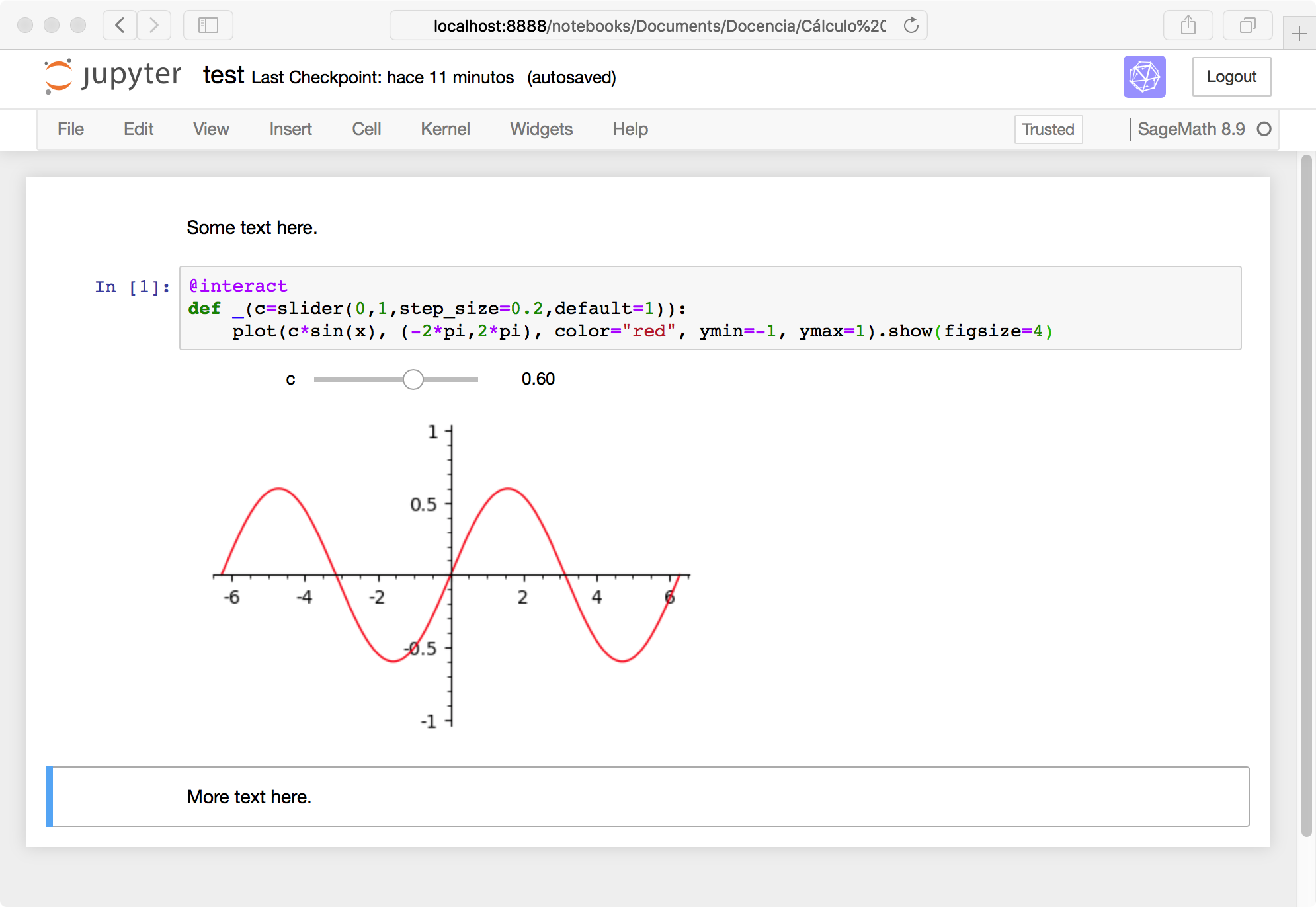
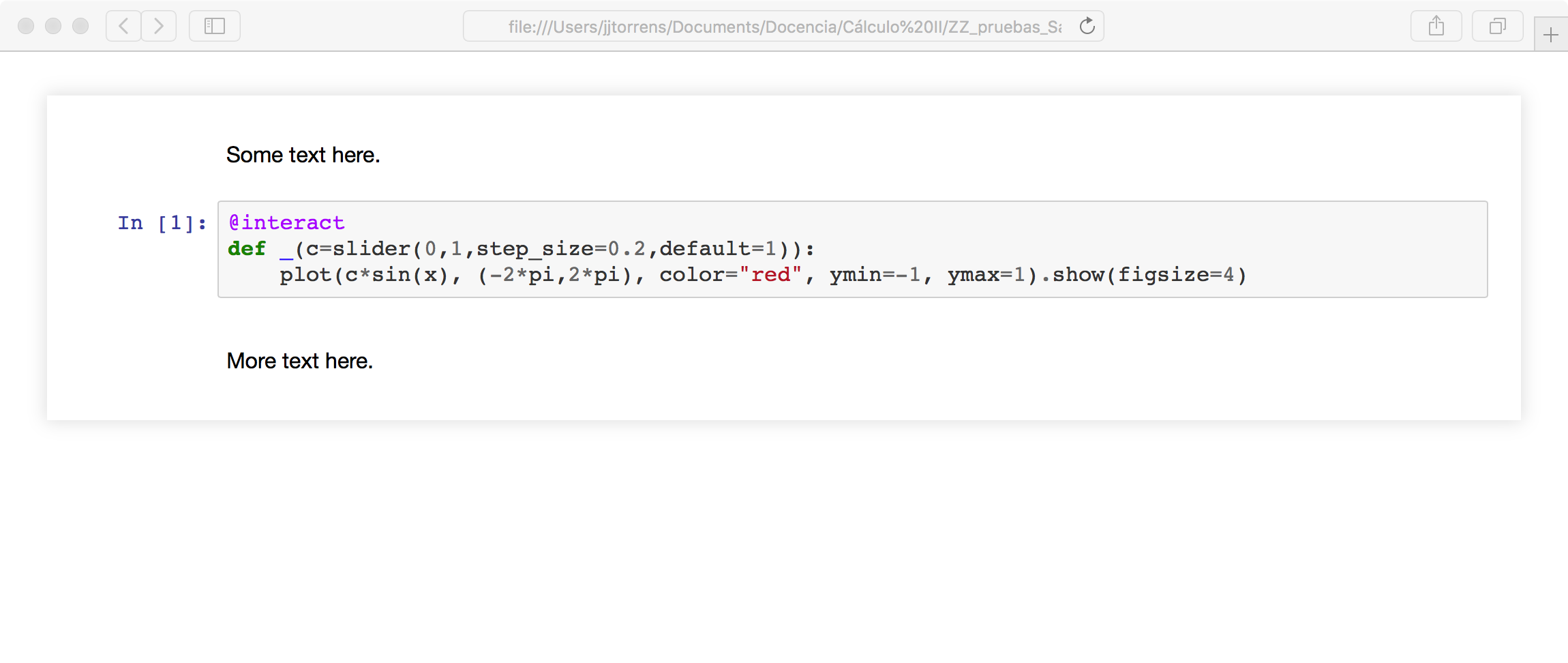
I was hoping that, at least, an image of the initial state of the interact will be shown. Is there a way to automatically replace the interact output by an image when exporting to HTML?

