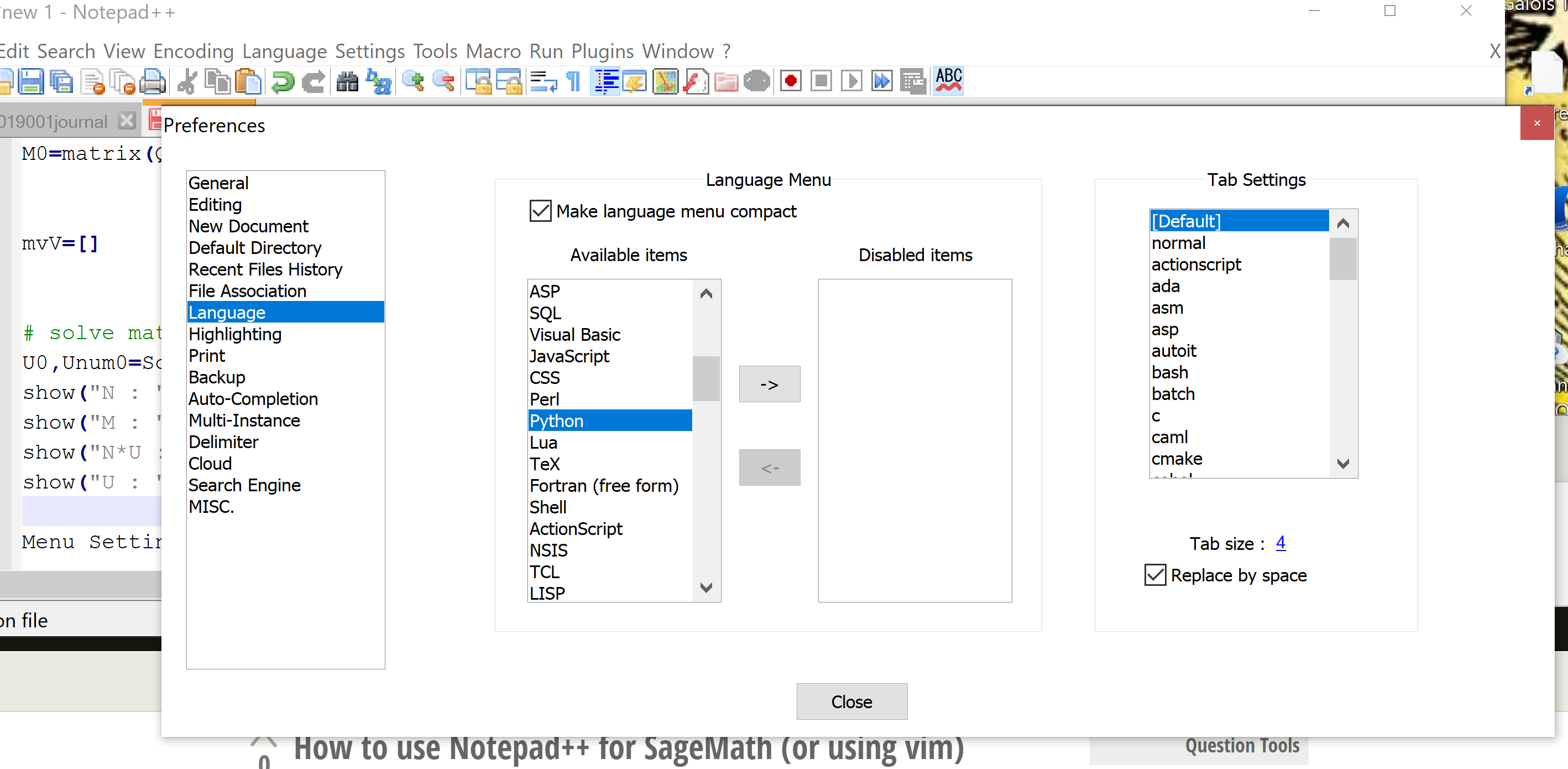How to use Notepad++ for SageMath (or using vim)
After some research on this website, I have still not found a nice way to use an the editor Notepad++ for Sage. Is there some nice plug-in for this or do you use another editor for writing in Sage? I can't manually add tabs in Notepad++ because then the code looks awful in Sage since it places (multiple) ^I in front of lines of code. Thanks in advance for any help.