This is a linux machine answering. The "answer" is possibly not the solution, but i need space to insert information, a comment is not enough.
In 38750 the procedure was described for a linux machine. sage -sh sets all needed variables for the operating system. In my case:
(sage-sh) dan@f... :~$ printenv | fgrep SAGE
gives the list of all more or less needed variables. Among them the most important one is
SAGE_ROOT=/usr
The right corresponding value(s) should maybe be set for Windows.
Here is the list, well, i hesitated first to insert it, but soon we will see some of the variables again...
$ printenv | fgrep SAGE
SAGE_DOC_SRC=/usr/share/doc/sage
SAGE_ETC=/usr/etc
SAGE_SHARE=/usr/share
SAGE_NUM_THREADS_PARALLEL=4
SAGE_STARTUP_FILE=/home/dan/.sage//init.sage
SAGE_SPKG_INST=/usr/var/lib/sage/installed
SAGE_ORIG_PATH_SET=True
SAGE_SRC=/usr/share/sage/source
SAGE_DOC=/usr/share/doc/sage
SAGE_LOCAL=/usr
SAGE_ENV_SOURCED=4
SAGE_REPO_ANONYMOUS=git://trac.sagemath.org/sage.git
SAGE_DOC_MATHJAX=True
SAGE_ORIG_PATH=/home/dan/bin:/usr/local/sbin:/usr/local/bin:/usr/bin:/usr/lib/jvm/default/bin:/usr/bin/site_perl:/usr/bin/vendor_perl:/usr/bin/core_perl
SAGE_LOGS=/usr/logs/pkgs
SAGE_EXTCODE=/usr/share/sage/ext
SAGE_ROOT=/usr
SAGE64=no
SAGE_DISTFILES=/usr/upstream
SAGE_NUM_THREADS=1
DOT_SAGE=/home/dan/.sage/
SAGE_REPO_AUTHENTICATED=ssh://git@trac.sagemath.org:2222/sage.git
A first try to set sage up and running in Windows is to insure that the Windows Python27 interpreter (that must be somewhere, possibly in C:\Python27) is found from the command line (running cmd.exe) and that inside of the python dialog box offered something like from sage.all import * is working...
Let me show the difference in Linux first. In a terminal...
$ python2.7
Python 2.7.14 (default, Sep 20 2017, 02:02:23)
[GCC 7.2.0] on linux2
Type "help", "copyright", "credits" or "license" for more information.
>>> from sage.all import *
Traceback (most recent call last):
File "<stdin>", line 1, in <module>
File "/usr/lib/python2.7/site-packages/sage/all.py", line 71, in <module>
from sage.env import SAGE_ROOT, SAGE_SRC, SAGE_DOC_SRC, SAGE_LOCAL, DOT_SAGE, SAGE_ENV
File "/usr/lib/python2.7/site-packages/sage/env.py", line 154, in <module>
SINGULAR_SO = SAGE_LOCAL+"/lib/libSingular."+extension
TypeError: unsupported operand type(s) for +: 'NoneType' and 'str'
>>>
Such information is hidden in the dark, when pycharm or an other IDE hits the issue.
The same after setting the right environment variables, using the simple sage -sh first:
$ sage -sh
Starting subshell with Sage environment variables set. Don't forget
to exit when you are done. Beware:
* Do not do anything with other copies of Sage on your system.
* Do not use this for installing Sage packages using "sage -i" or for
running "make" at Sage's root directory. These should be done
outside the Sage shell.
Bypassing shell configuration files...
Note: SAGE_ROOT=/usr
(sage-sh) dan@f...:~$ python2.7
Python 2.7.14 (default, Sep 20 2017, 02:02:23)
[GCC 7.2.0] on linux2
Type "help", "copyright", "credits" or "license" for more information.
>>> from sage.all import *
>>> F = GF(2017)
>>> print F.multiplicative_generator()
5
My blind answer is to make the above first run from the command line in Windows. Then start pycharm against the right windows environment variables. In pycharm, or an other IDE, the python interpreter is still python27, not sage. To run sage inside, one has to do the above, possibly having to declare the libraries somewhere. In pycharm, this may be done using Settings > Project Structure . But my pycharm works without such a declaration.
Note that there is no pre-processing. So i have to type with contorsions something like...
from sage.all import *
for p in primes( 10**20, 10**20 + 1000 ):
R = PolynomialRing( GF( p ), names='X' )
X = R.gens()[0]
if not (X**4 - 2).is_irreducible():
print ("...reducible polynom mod %s :: X^4-2 = %s -> next prime..."
% (p, factor( X**4 - 2 )))
continue
print "%s is OK" % p
break
in order to get the first prime $p$ for which $X^4-2$ is irreducible in $\mathbb F_p[X]$. I could run the above code in my pycharm project.
Good luck!

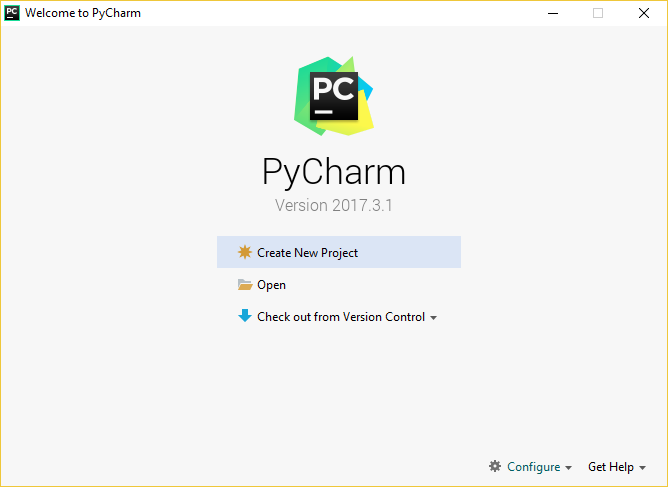
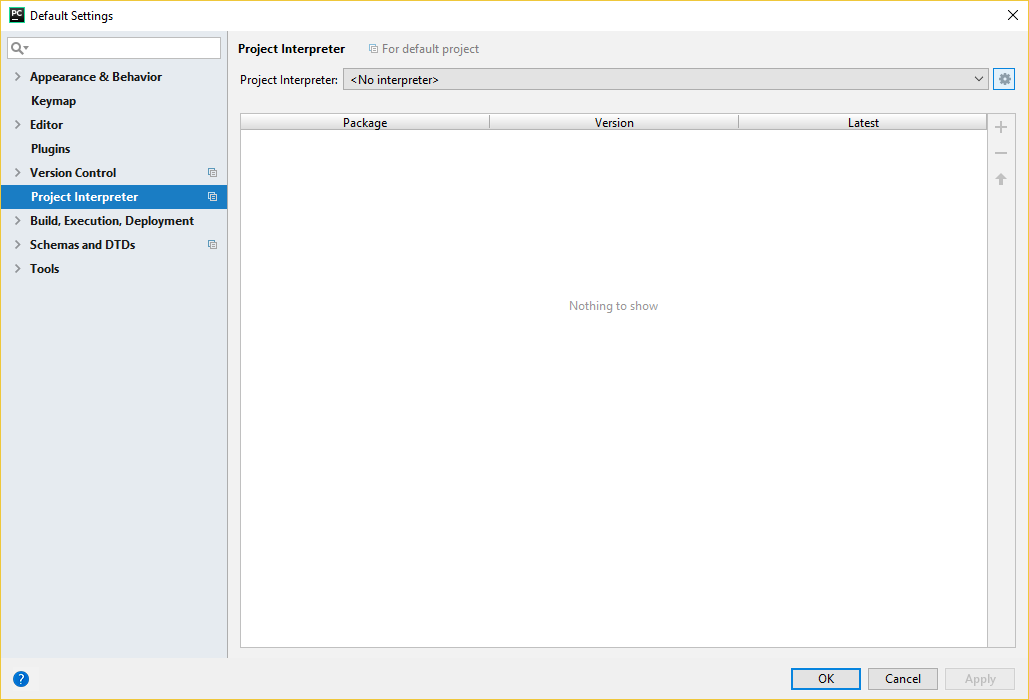
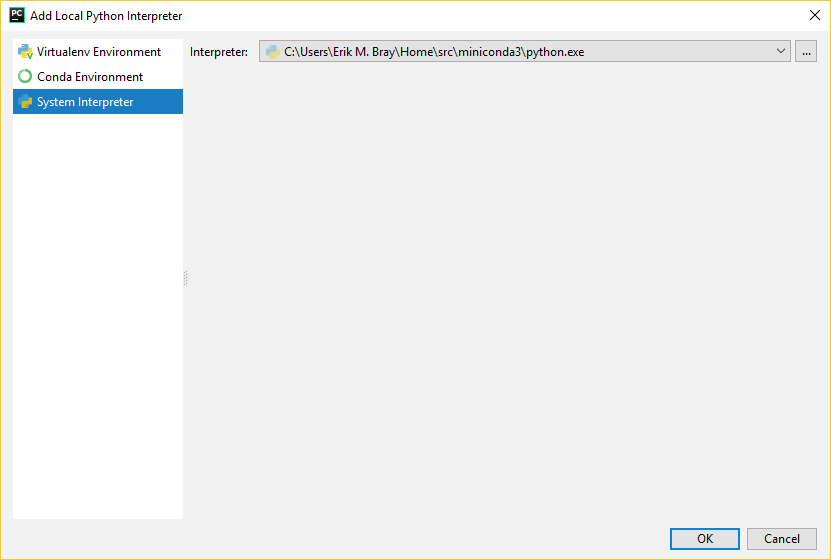
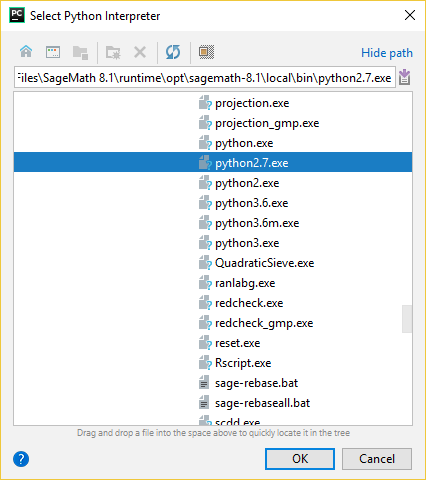
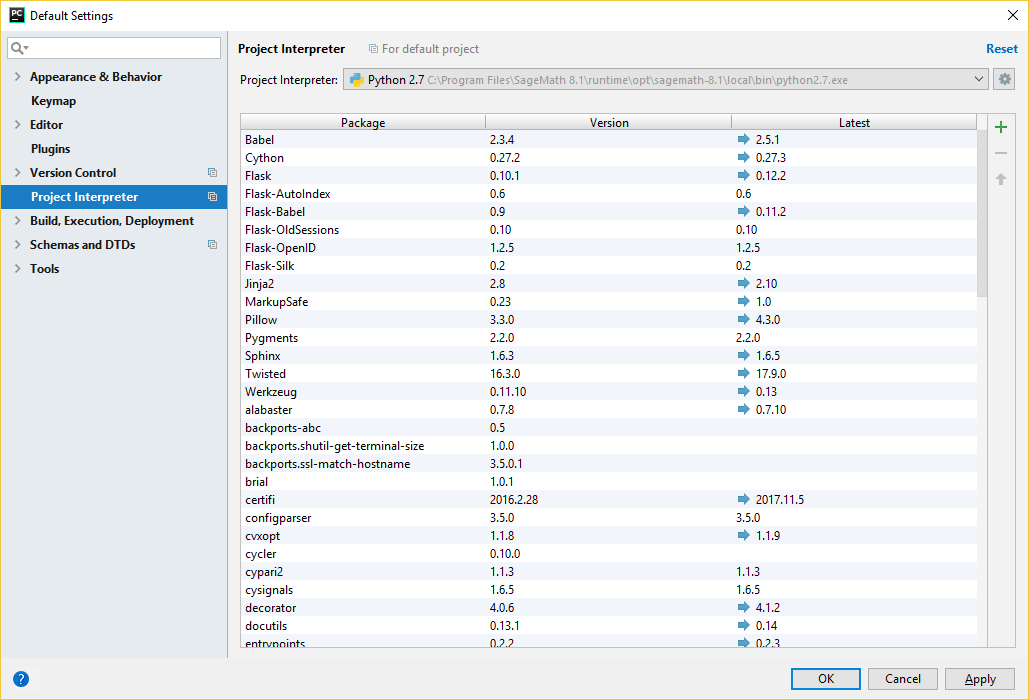
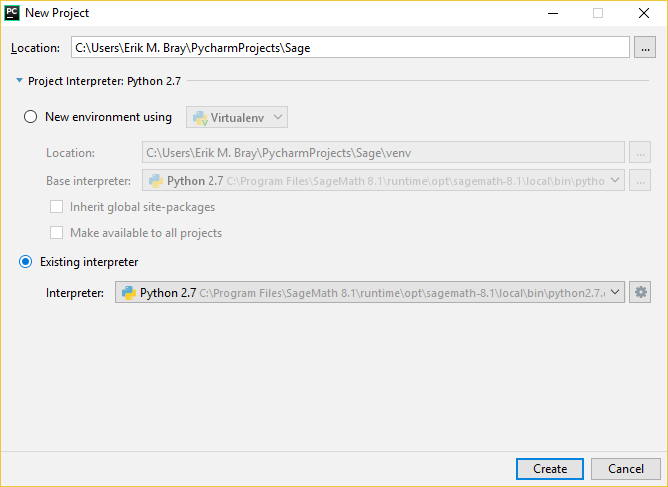

python.exeis just a symbolic link (in Cygwin, which is something native Windows software doesn't know about). For starters you'd have to link to the real executable (the one in the same path) namedpython2.7.exe. Beyond that I don't know what other problems you might encounter though.I'm downloading and installing PyCharm for myself to see how far I can get, but I suspect it's a wild goose chase.
So far, I can at least get PyCharm somewhat working with the normal Cygwin Python interpreter (not Sage's yet). As I suspected it more or less works, though some configuration is necessary. I'll see if I can come up with some precise steps...
Alright, I was able to get at least something vaguely working. I'll write up my findings in an answer below.