Revision history [back]
 | 1 | initial version |
How do you want to show it? The command you gave is showing a string (DATA is a Python string), so that is why that doesn't work.
To just insert the image, use the TinyMCE GUI editor (shift-click on a blue "new cell" line); full instructions are at Mike May's great worksheet, where you don't even need the DATA variable to use the image link. This is what I think you mean - see this screen capture:

I imagine that you could also get it to show up by inserting some HTML into a cell with html() and using an <img> tag or something?
 | 2 | No.2 Revision |
How do you want to show it? The command you gave is showing a string (DATA is a Python string), so that is why that doesn't work.
To just insert the image, use the TinyMCE GUI editor (shift-click on a blue "new cell" line); full line). Full instructions are were at Mike May's great worksheet, worksheet, where you don't even need the DATA variable to use the image link. link; this is just doing the same thing.
This is what I think you mean - see this these screen capture:captures:

I imagine that you could also get it to show up by inserting some HTML into a cell with html() and using an <img> tag or something?
 | 3 | No.3 Revision |
How do you want to show it? The command you gave is showing a string (DATA is a Python string), so that is why that doesn't work.
To just insert the image, use the TinyMCE GUI editor (shift-click on a blue "new cell" line). Full instructions were at Mike May's great worksheet, where you don't even need the DATA variable to use the image link; this is just doing the same thing.
This is what I think you mean - see these screen captures:
(In process, ask.sagemath giving me trouble with uploading pictures (ironically?). captures. Basically, you upload the file, and then in the TinyMCE editor you click on the picture icon and put just the name of the file in as your picture file name.)name. Here I uploaded a picture of your question into my worksheet.

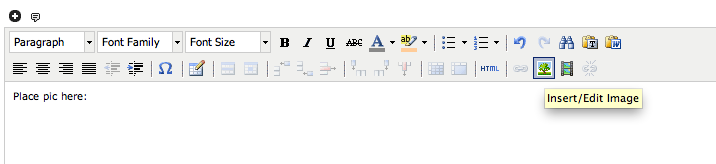
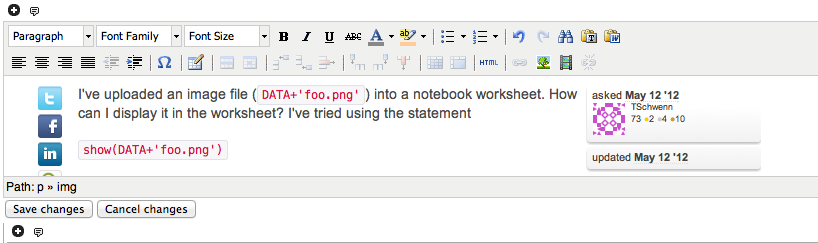
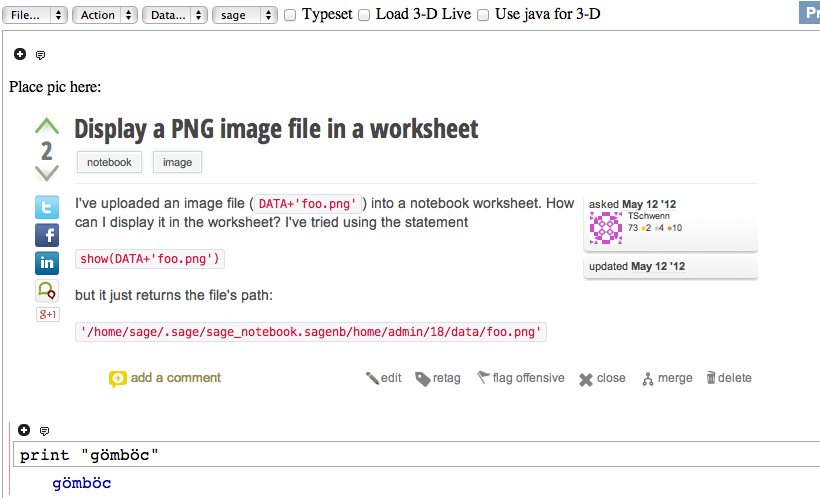
I imagine that you could also get it to show up by inserting some HTML into a cell with html() and using an <img> tag or something?
