Hello, Sage community!
The table command in Sage has this useful option called frame. If I set frame=True in SageCell, CoCalc, the Sage terminal and SageTeX, the result is the expected: a frame is shown for the corresponding table. However, the same command does not work properly in Jupyter Notebooks. Also, the results are quite different in SageCell and CoCalc.
The following three images show the result of executing the following commands:
rows = [[100,2,3], [4,5,60]]
t = table(rows, frame=True)
show(t)
This is the result in SageCell:

This is the result in CoCalc:
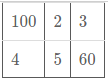
This is the result in Jupyter (executed using sage -n jupyter):

Here are my questions:
- Why is the
frame=Trueoption not working in Jupyter? - Why the difference in the results?
- Is there any way to make these results consistent through these environments?

