little code which produces memory overflow [closed]
HI
UBUNTU 18.04 Sagemath 9.1 notebook.
just for information:
this little code saturates my computer memory if executed 3 or 4 times. if I run it 2 times the memory goes up 2 times and if I reset the kernel the occupied memory goes back down. if I saturate the PC memory by executing this code 3 or 4 times then my PC becomes unusable and I have to turn off my PC and turn it back on.
import sys
import matplotlib.pyplot as plt
import matplotlib.image as mpimg
import numpy as np
from matplotlib.pyplot import figure
figS=100
figure(num=None, figsize=(figS, 2*figS), dpi=150, facecolor='w', edgecolor='k')
#
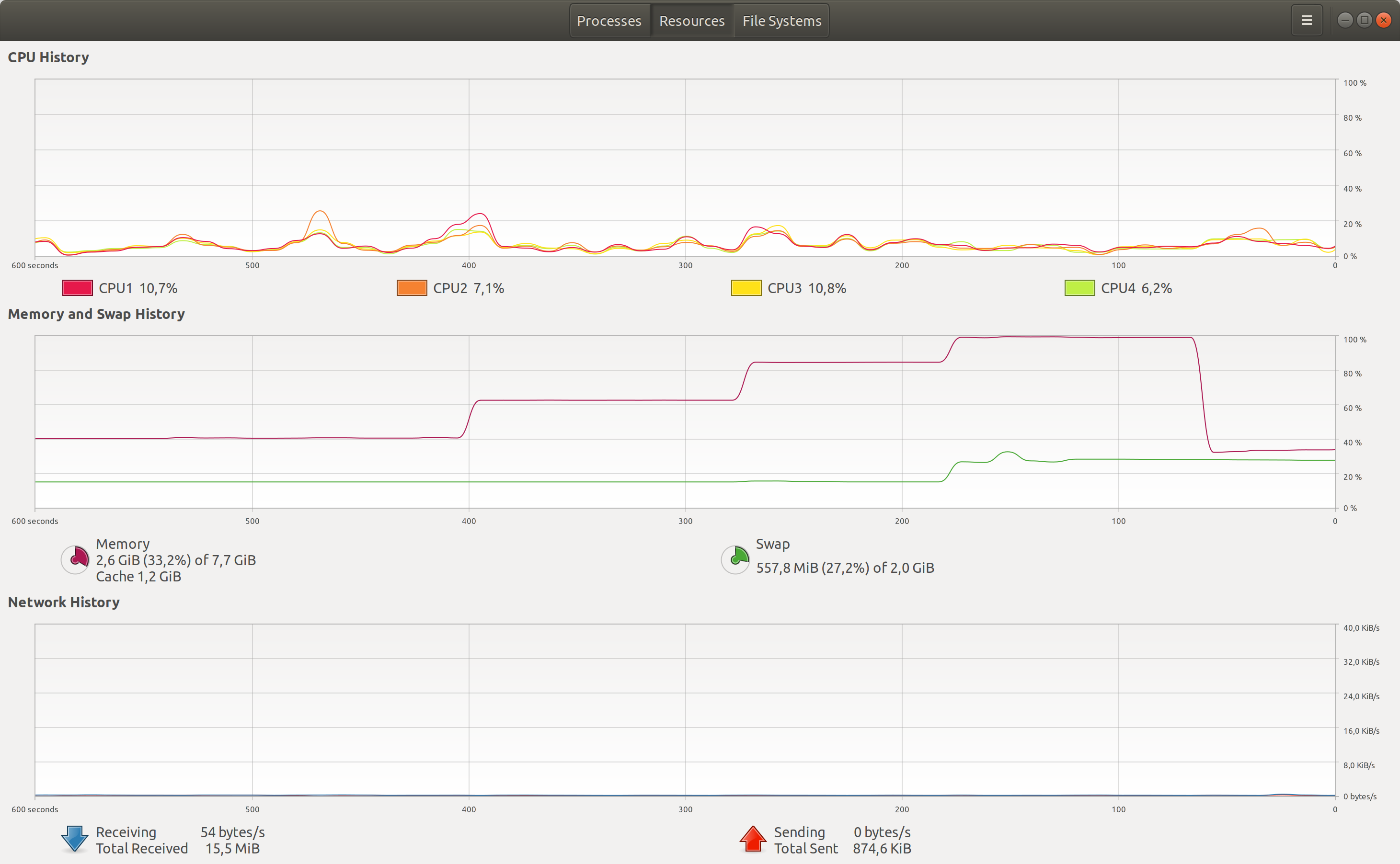

but after thinking about I think it is not a pb, the problem occurs because of the exagerate size of the figure. I will close this post sorry. Does anyone have an opinion on whether it's a real PB or a fake PB ?
something I noticed on Ubuntu 18.04 , it seems that the amount of swap memory is never released once taken, and that this ultimately leads to lag.