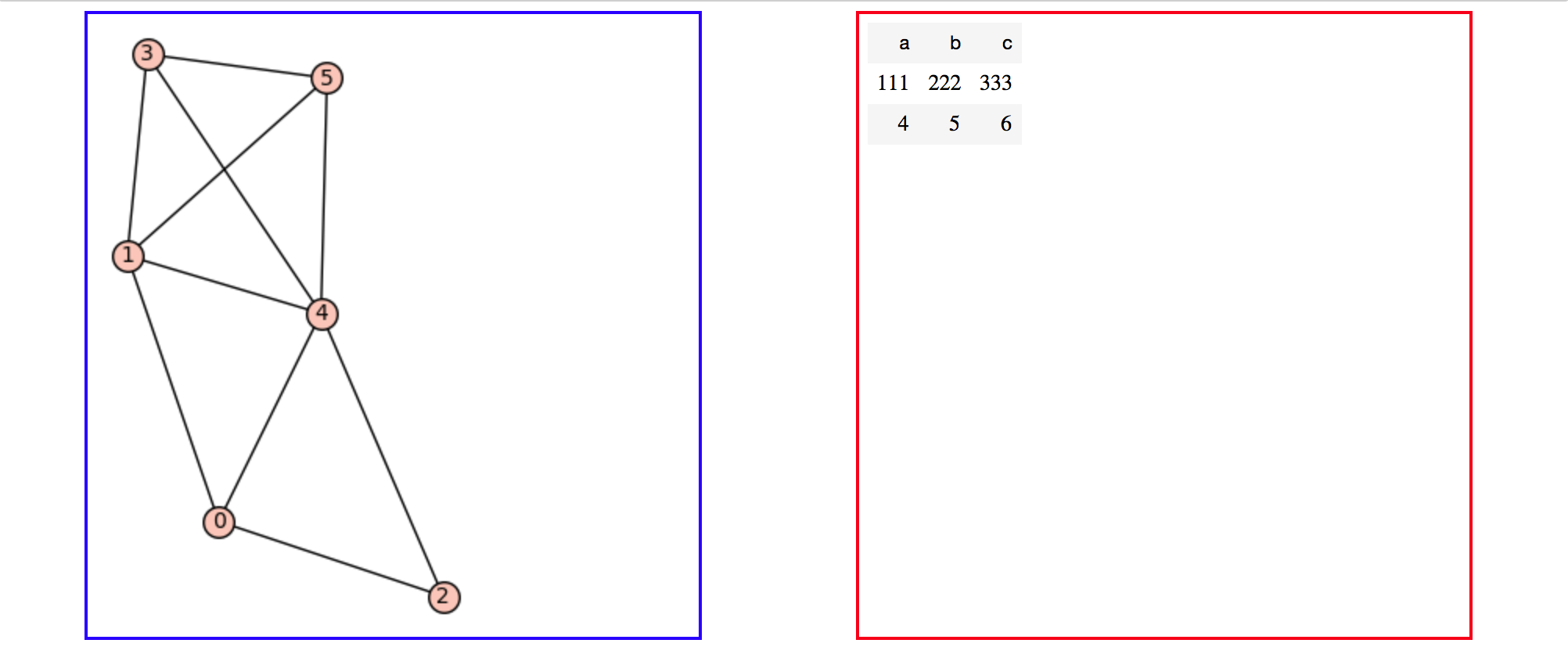Align Tables with show
I currently have a problem with tables. I want to show them at the right side of the output box. For whatever reason, align does nothing to my table.
To explain exactly my problem, I currently have a Graph G and a Table T. I want them to be displayed one left and the other one, right (so you can extract data from them without scrolling).
This is my current code:
T = table([['a', 'b', 'c'], [1,2,3]])
T.options(align='right')
G = Graph({0:[1,2]})
show(T)
show(G)
Thank you in advance for your time!
EDIT: I'm using the Jupyter notebook