displaying png in sage-8.1.ova VirtualBox notebook
Hi
As I encountered freeze and slowdown issues with the W10 upgrade version 1809 and the version generated by SageMath-8.6-Installer-v0.4.1.exe for W10, I got back to my sage-8.1.ova version with VirtualBox. but when I execute the code below, nothing happens !, no error message either. And the image does not appear.
#P375example7_6PI.ipynb
############################
import matplotlib.pyplot as plt
import matplotlib.image as mpimg
import numpy as np
from matplotlib.pyplot import figure
figure(num=None, figsize=(20, 10), dpi=100, facecolor='w', edgecolor='k')
#imgPath="C:\\Users\\jean-pierre\\Documents\\SageMath\\IPYNB\\"
imgPath="/home/sage/Documents/"
img = mpimg.imread(imgPath+"p375Ex7_6.png")
#img = mpimg.imread("p375Ex7_6.png")
imgplot = plt.imshow(img)
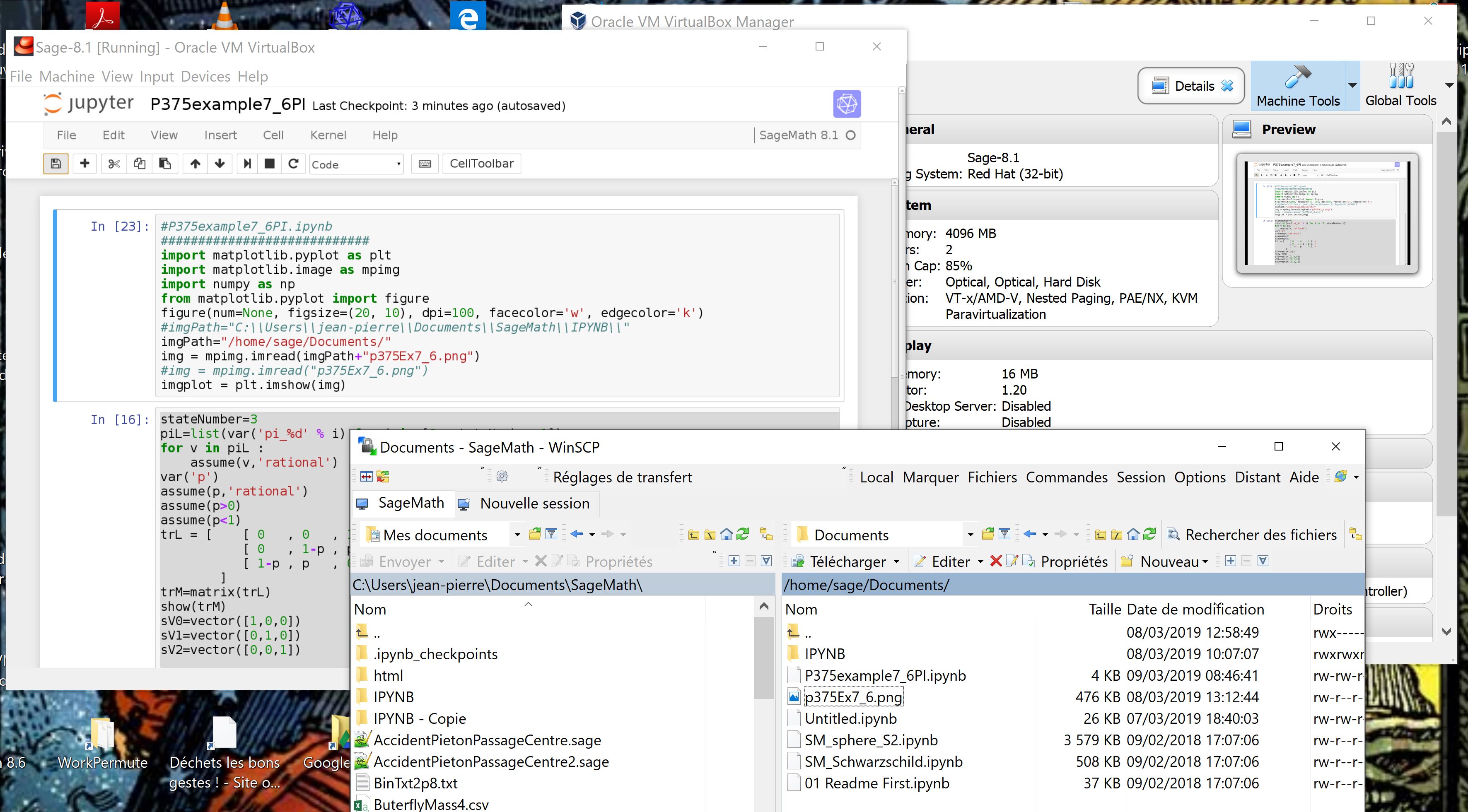

I forgot to precise the VirtualBox version VirtualBox Graphical User Interface Version 5.2.18 r124319 (Qt5.6.2) Copyright © 2018 Oracle Corporation and/or its affiliates. All rights reserved. I try this one too: VirtualBox Graphical User Interface Version 5.2.26 r128414 (Qt5.6.2) Copyright © 2019 Oracle Corporation and/or its affiliates. All rights reserved.
maybe something to do with this ? Centos png pb
after connecting My VM to my network I tried to upgrade ImageMagik in a terminal windows su root:
sudo yum update && sudo yum install ImageMagickbut no change. Afterward I verified my png with the command in a terminaldisplay p375Ex7_6.pngand it was ok: what is wrong ? I do not understand why png is displayed in a SageMath notebook under W10 but not displayed in the Centos VM notebook !I tried this in a notebook cell:
import os
os.system("display /home/sage/Documents/p375Ex7_6.png")
but the image can be seen only the first time of the execution in the notebook ! Afterward impossible to see the image again.I can see it again if I reset the kernel.